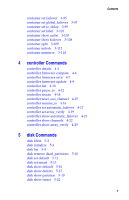Adaptec 2020ZCR Reference Guide - Page 10
Accessing CLI in NetWare, Terminology
 |
UPC - 760884151136
View all Adaptec 2020ZCR manuals
Add to My Manuals
Save this manual to your list of manuals |
Page 10 highlights
Introduction Accessing CLI in NetWare To access the CLI from the NetWare server console, type aaccli at the prompt. When the system displays the CLI> prompt, which indicates that you can now use CLI commands. Terminology This section discusses terminology used in this Appendix. Adaptec 2410SA/2810SA Controllers Only In the device ID format C:ID:L: I C represents Channel, which is always zero. I ID represents Port ID, or Port number, on the SATA RAID controller. This is the only value that is used. I L represents LUN, which is always zero. Note: Only the value for Port ID is used. Adaptec 21610SA Controllers Only In the device ID format C:ID:L: I C represents Channel. I ID represents Port ID. (For mapping, see below.) I L represents LUN, which is always zero. Your Serial ATA adapter maps Port IDs as follows: I Controller ports 0 through 7 are mapped to IDs 0 through 7 on Channel 0 I Controller ports 8 through 15 are mapped to IDs 0 through 7 on Channel 1 For example, port 5 is 0:5:0; port 12 is 1:4:0. All Controllers The following terms are used in discussing the CLI: I Array, container-A logical disk created from available space and made up of one or more partitions on one or more physical disks. 1-3