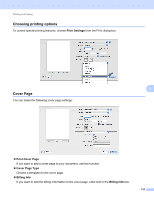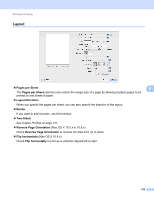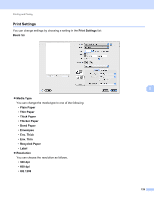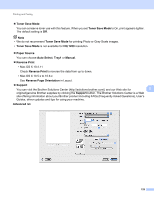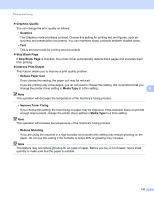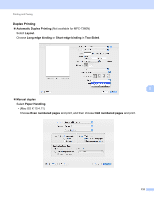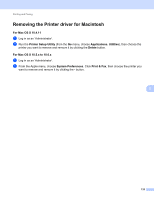Brother International MFC-7360N Software Users Manual - English - Page 137
Toner Save Mode, HQ 1200, Paper Source, Auto Select, Tray1, Manual, Reverse Print - driver mac
 |
UPC - 012502627005
View all Brother International MFC-7360N manuals
Add to My Manuals
Save this manual to your list of manuals |
Page 137 highlights
Printing and Faxing Toner Save Mode You can conserve toner use with this feature. When you set Toner Save Mode to On, print appears lighter. The default setting is Off. Note • We do not recommend Toner Save Mode for printing Photo or Gray Scale images. • Toner Save Mode is not available for HQ 1200 resolution. Paper Source You can choose Auto Select, Tray1 or Manual. Reverse Print • Mac OS X 10.4.11 Check Reverse Print to reverse the data from up to down. • Mac OS X 10.5.x to 10.6.x See Reverse Page Orientation in Layout. Support You can visit the Brother Solutions Center (http://solutions.brother.com/) and our Web site for 8 original/genuine Brother supplies by clicking the Support button. The Brother Solutions Center is a Web site offering information about your Brother product including FAQs (Frequently Asked Questions), User's Guides, driver updates and tips for using your machine. Advanced tab 129