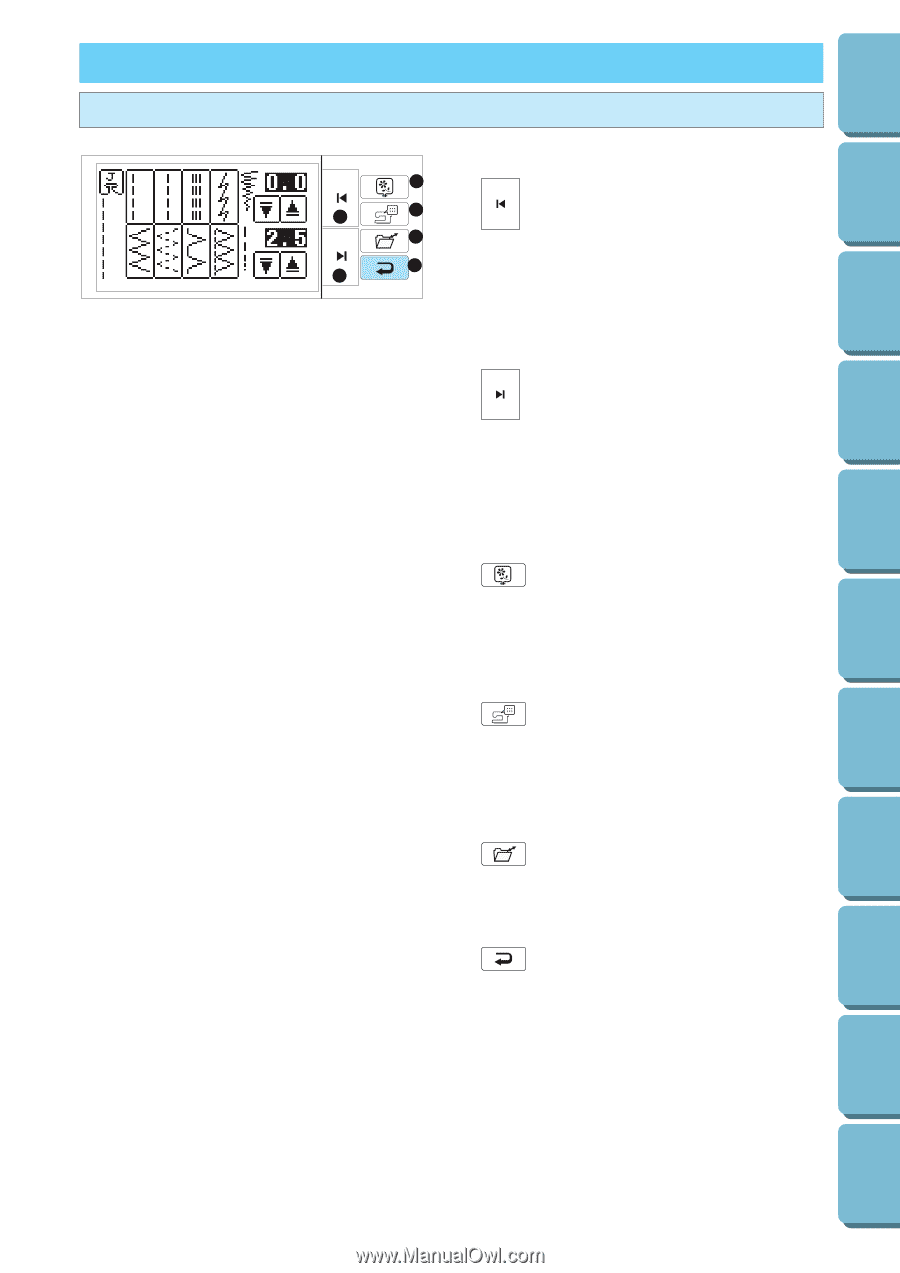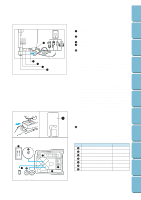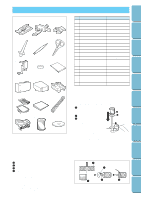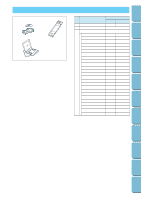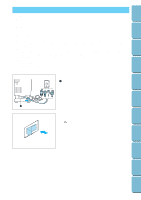Brother International PE-300S Users Manual - English - Page 12
Selection Keys
 |
View all Brother International PE-300S manuals
Add to My Manuals
Save this manual to your list of manuals |
Page 12 highlights
Contents Setting Up Basic Sewing Machine Operation Utility Stitches Embroidering SELECTION KEYS Screen messages guide you through each operation SELECTION KEYS 3 1 4 1" " KEY 5 Press while in the pattern selection screens to go 6 2 back one page. (also used in Save and Restore screens) 2" " KEY Press to advance one screen while in pattern selec- tion screens. (also used during Save and Restore operations) 3" " KEY Pushing this key will take you to the screen that will let you select pattern to embroider. 4" " KEY Select this when you wish to edit a selected pattern (sewing position, size, stitch density, etc...). 5" " KEY Use this key to save or retrieve combined letters. 6" " KEY Press to go back one screen of operation screens. Maintenance Troubleshooting Error Messages Sewing Chart Patterns (Programmed in Machine) Patterns (Memory Card) 9