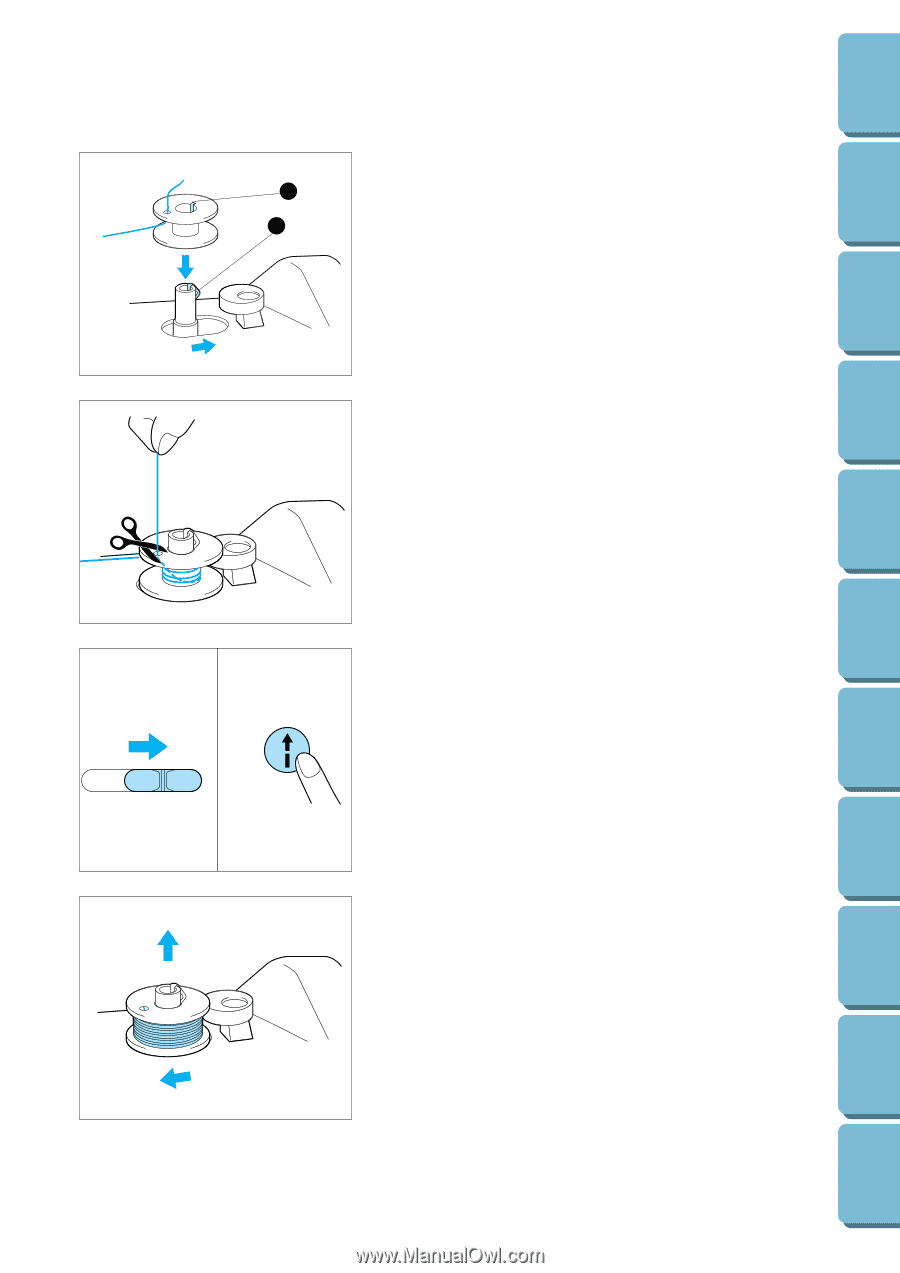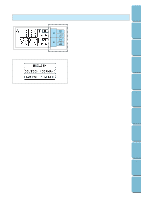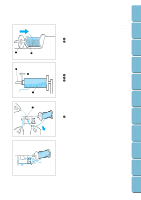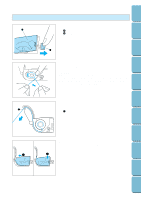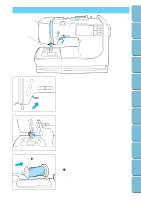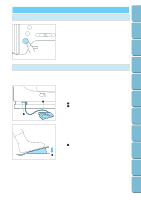Brother International PE-300S Users Manual - English - Page 21
Set the speed to minimum. - bobbin
 |
View all Brother International PE-300S manuals
Add to My Manuals
Save this manual to your list of manuals |
Page 21 highlights
Contents Setting Up Basic Sewing Machine Operation 5. Guide the thread through the small hole in the side of the bob- bin from the inside. Align the groove in the bobbin with the 2 spring on the shaft and place the bobbin on the bobbin winder shaft. While holding the thread end, push the bobbin winder 1 shaft to the right. 1 1 Spring on the shaft 2 Groove of the bobbin 6. Set the speed to minimum. 2 7. While holding the thread end, press the "START/STOP" button. Wind the thread a few times around the bobbin and press the "START/STOP" button again. Trim the excess thread from the top of the bobbin after the machine stops. Utility Stitches Embroidering Maintenance Troubleshooting Error Messages Sewing Chart 2 1 18 8. Set the speed to maximum. 9. Press the "START/STOP" button. The bobbin will stop spin- ning when bobbin winding is finished. 10. When the bobbin stops spinning, press the "START/STOP" button to stop the sewing machine. 11. Push the bobbin shaft to the left. Remove the bobbin. Patterns (Programmed in Machine) Patterns (Memory Card)