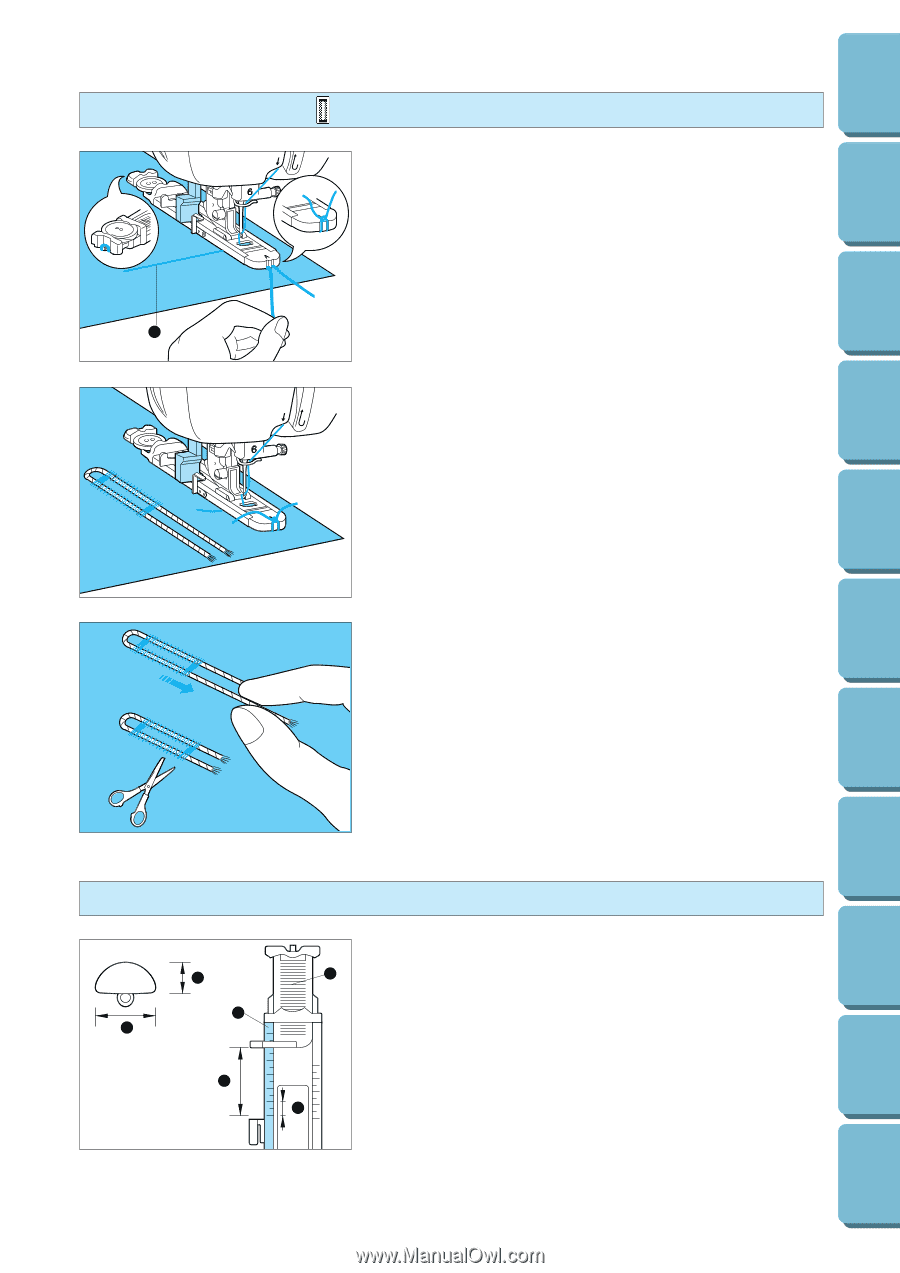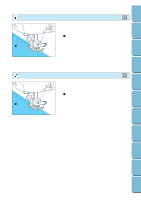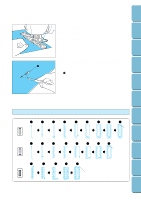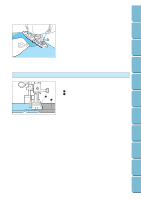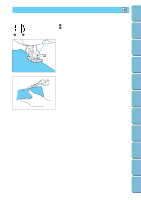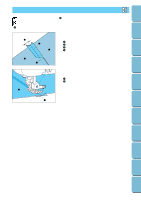Brother International PE-300S Users Manual - English - Page 53
Sewing stretch fabrics, Buttons that do not fit into the guide plate Odd-shaped buttons
 |
View all Brother International PE-300S manuals
Add to My Manuals
Save this manual to your list of manuals |
Page 53 highlights
Contents Setting Up Basic Sewing Machine Operation Utility Stitches Sewing stretch fabrics ( ) 5 3 When sewing buttonholes onto stretch fabric, insert a gimp thread into the buttonhole seam (buttonholes only). 1. Hook the gimp thread onto the end of presser foot "A", insert it into the groove at the front of the presser foot and temporarily tie it there. 1 Upper thread 1 2. Lower the presser foot and start sewing. 5 3 * Set the stitch width to match the diameter of the gimp thread. 3. Once sewing is completed, pull the gimp thread gently to remove any slack, and trim any surplus length. * Trim and remove any threads sewn through the center of the buttonhole with the seam ripper. Embroidering Maintenance Troubleshooting Error Messages Sewing Chart Patterns (Programmed in Machine) Buttons that do not fit into the guide plate (Odd-shaped buttons) 2 50 1 4 5 3 6 Use scale on the buttonholer foot to gauge buttonhole size. Buttonholer scale is graduated in half centimetres. Adjust size of buttonholes on scale according to diameter + thickness of buttons. 1 Thickness [1 cm (3/8")] 2 Diameter [1.5 cm (9/16")] 3 Button holder plate 4 Scale 5 Diameter + thickness [2.5 cm (1")] [0.5 cm (13/64") in one scale.] 6 0.5 cm (13/64") Example: For a button with a diameter of 1.5 cm (9/16") and a thickness of 1 cm (3/8"), the scale should be set at 2.5 cm (1") Patterns (Memory Card)