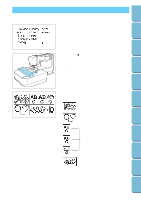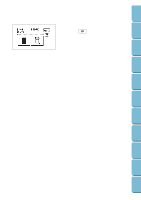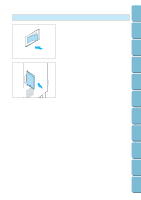Brother International PE-300S Users Manual - English - Page 70
The Sew screen will appear., Pushing, key will bring you back to the previous, screen.
 |
View all Brother International PE-300S manuals
Add to My Manuals
Save this manual to your list of manuals |
Page 70 highlights
Contents 3. The Sew screen will appear. * Pushing " screen. " key will bring you back to the previous Setting Up Basic Sewing Machine Operation Utility Stitches Embroidering Maintenance Troubleshooting Error Messages Sewing Chart Patterns (Programmed in Machine) Patterns (Memory Card) 67
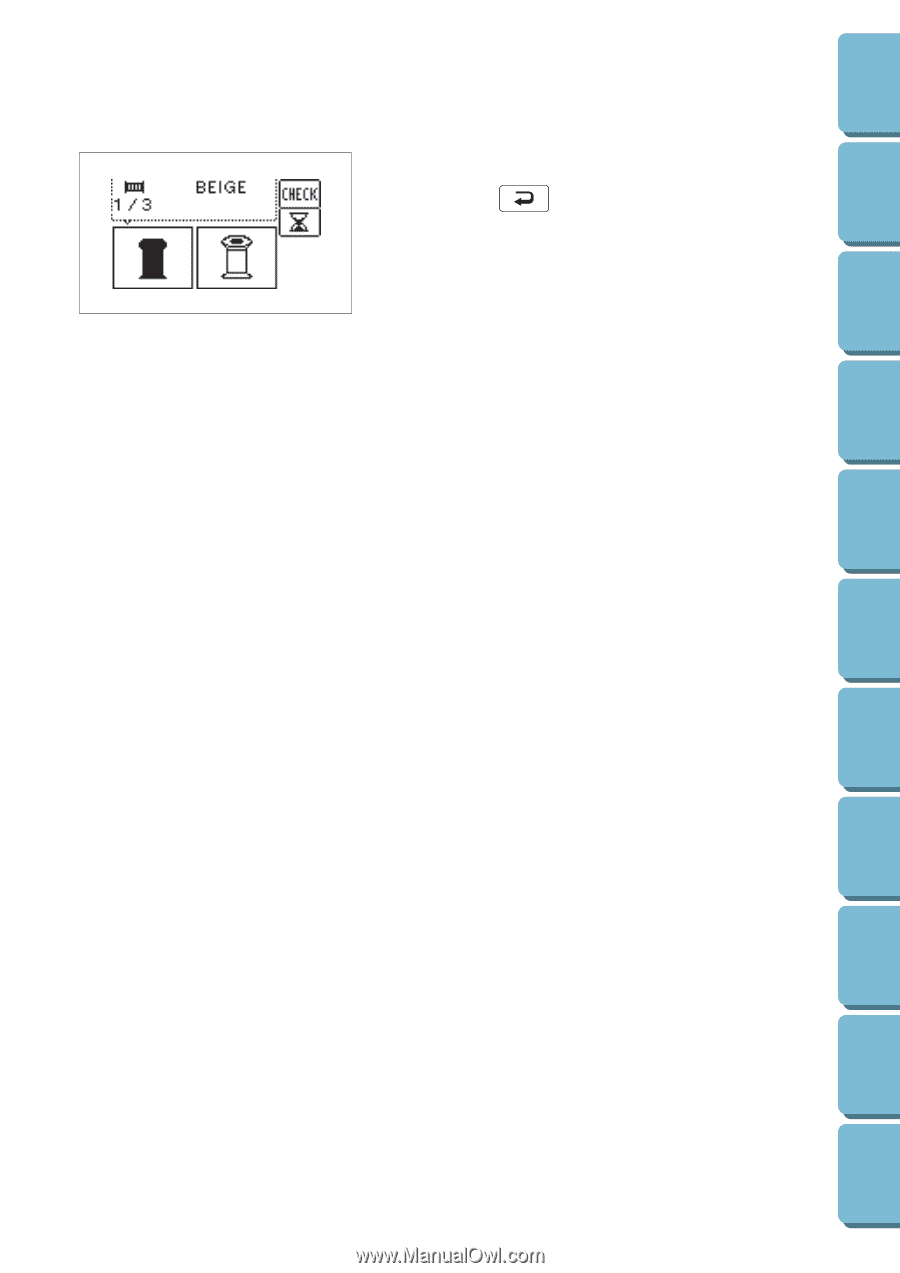
67
Contents
Setting Up
Basic Sewing
Machine
Operation
Utility Stitches
Embroidering
Maintenance
Troubleshooting
Error
Messages
Sewing Chart
Patterns
(Programmed
in Machine)
Patterns
(Memory Card)
3.
The Sew screen will appear.
*
Pushing “
” key will bring you back to the previous
screen.