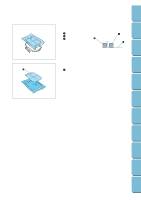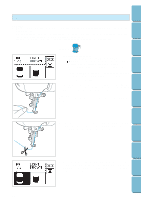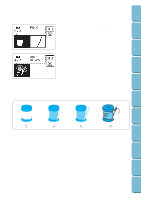Brother International PE-300S Users Manual - English - Page 81
Embroidering
 |
View all Brother International PE-300S manuals
Add to My Manuals
Save this manual to your list of manuals |
Page 81 highlights
Contents Setting Up Basic Sewing Machine Operation Utility Stitches Embroidering CAUTION - When sewing embroidery, Brother embroidering thread (X81164-001) must be used for the bobbin thread. - Check bobbin thread before beginning to sew. If you embroider when the bobbin thread is low, the thread could tangle up or other problems could result. - If you are using the embroidery unit, the foot controller cannot be used at this time. Example : 1. Select the desired pattern. The order of sewing for each part will be displayed. * 1/4 indicates that the picture displayed to the left is for the first color to be stitched of a four-color design. * The color displayed above each pattern is suggested color to use. · Some parts may not have a color displayed above them; you can sew these parts with any color you like. · Refer to Color screen. 2. Thread the needle for the first color and pass it through embroidery foot "Q". Hold this thread in your left hand while leaving a certain amount of slack in the thread. CAUTION Be sure to raise the presser foot lever before threading the needle. 3. Lower presser foot lever and start embroidering. After 5 to 6 stitches have been sewn, stop the sewing machine and cut off any surplus thread from the end of the seam. Embroidering Maintenance Troubleshooting Error Messages Sewing Chart Patterns (Programmed in Machine) Patterns (Memory Card) 4. Start sewing again. The machine will sew the first color, then stop automatically. (When it stops sewing, the screen automatically scrolls to the left to display the next color to be sewed on the left side of the screen.) 78