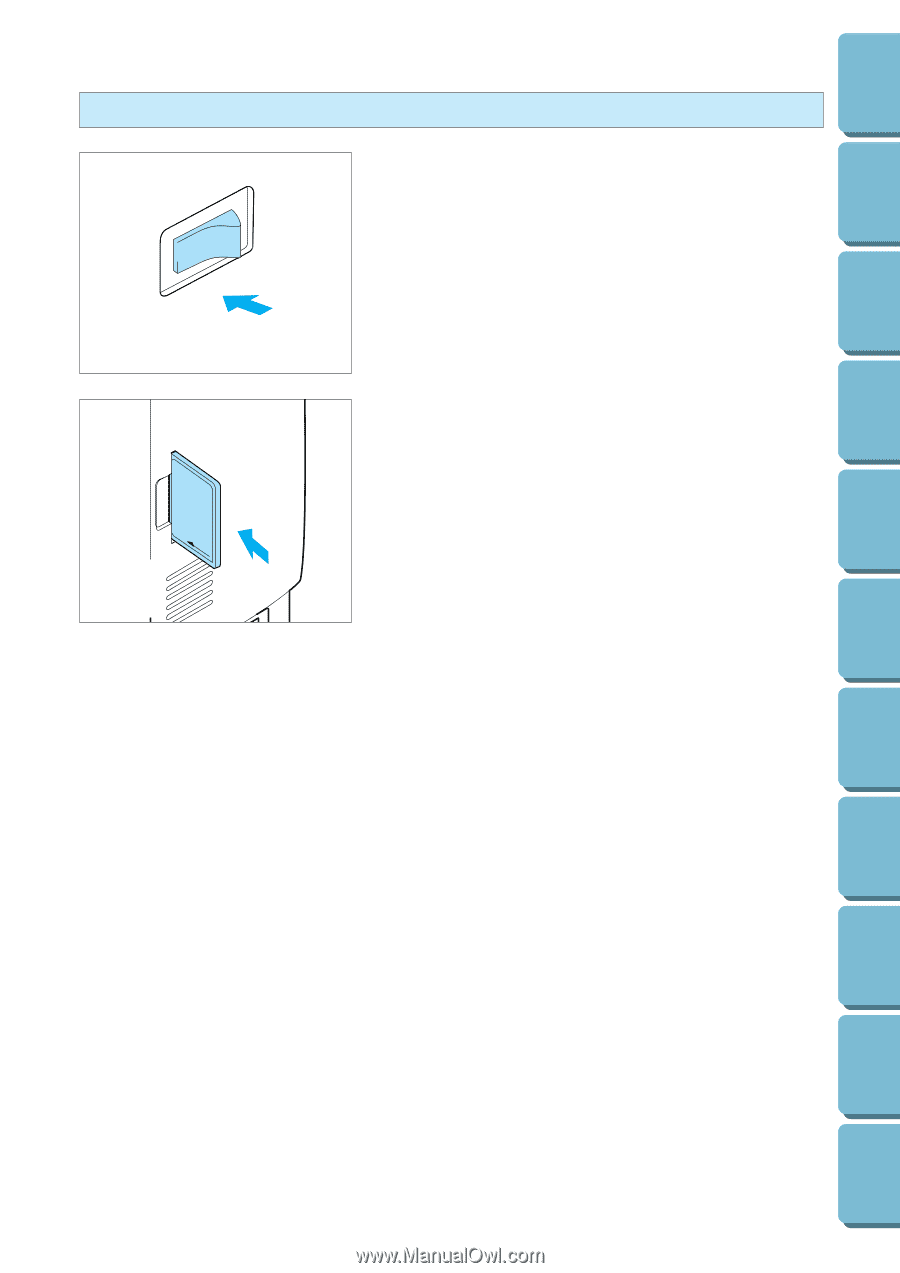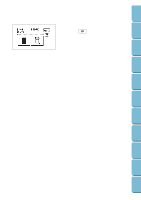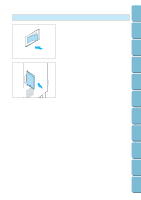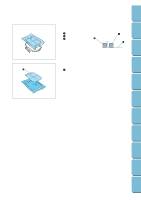Brother International PE-300S Users Manual - English - Page 74
Selecting patterns from a memory card
 |
View all Brother International PE-300S manuals
Add to My Manuals
Save this manual to your list of manuals |
Page 74 highlights
Contents Setting Up Basic Sewing Machine Operation Selecting patterns from a memory card 1. Turn off the power. I O 2. Insert the memory card you wish to use into the card slot, which is located on the right side of the sewing machine. The arrow on card should be facing you and pointing to the left, into the machine. Push the card straight in so it goes all the way in. CAUTION Do not attempt to force the card into the machine in any direction other than the direction the arrow is pointing. Attempting to do so could cause damage. 3. See pages 65-70 for directions on choosing stitches and embroidery patterns. Utility Stitches Embroidering Maintenance Troubleshooting Error Messages Sewing Chart Patterns (Programmed in Machine) Patterns (Memory Card) 71