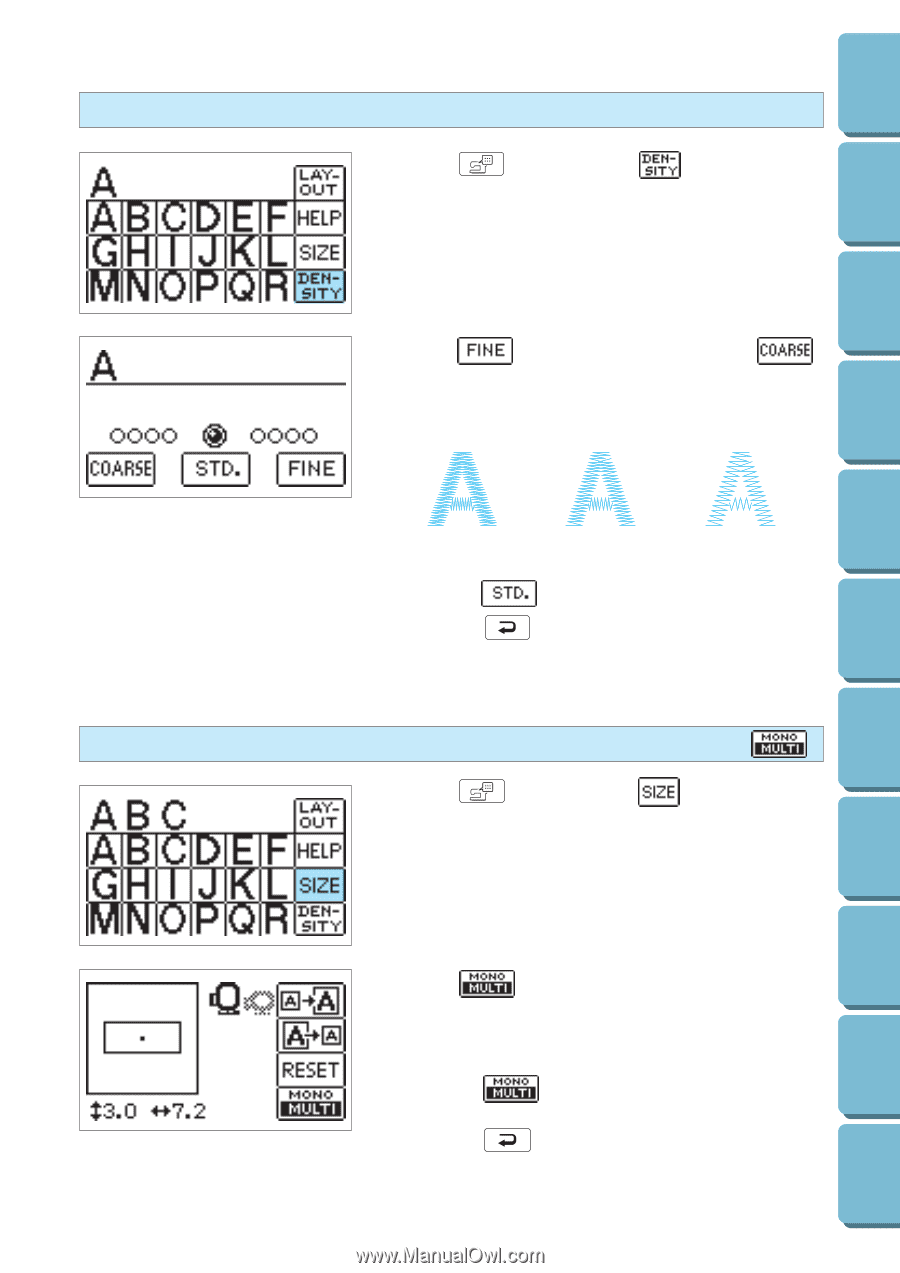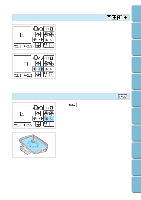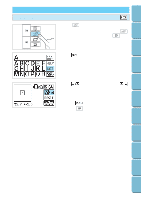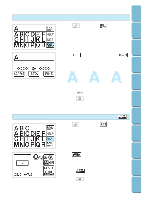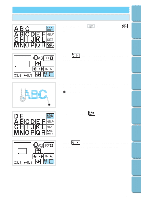Brother International PE-300S Users Manual - English - Page 91
To change stitch density limited to certain alphabets and borders, Multi-colored lettering
 |
View all Brother International PE-300S manuals
Add to My Manuals
Save this manual to your list of manuals |
Page 91 highlights
Contents Setting Up Basic Sewing Machine Operation Utility Stitches To change stitch density (limited to certain alphabets and borders) 1. Press " " key, then press " " key. 2. Press " " key for a finer stitch density, or " " key for a coarser stitch density. * Press " * Press " " key to return to normal stitch density. " key to go back to the previous screen. Multi-colored lettering 1. Press " " key, then press " " key. Embroidering Maintenance Troubleshooting Error Messages Sewing Chart Patterns (Programmed in Machine) 2. Press " " key. The machine will automatically stop after each character is sewn so that you can change threads for each character. * Press " " key a second time to return to regular single colored lettering. * Press " " key to return to the previous screen. 88 Patterns (Memory Card)