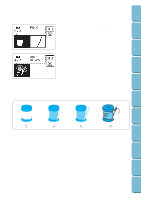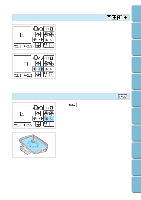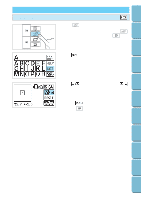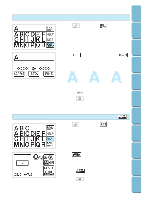Brother International PE-300S Users Manual - English - Page 87
Moving the embroidery location, Checking the embroidering area
 |
View all Brother International PE-300S manuals
Add to My Manuals
Save this manual to your list of manuals |
Page 87 highlights
Contents Setting Up Basic Sewing Machine Operation Utility Stitches Moving the embroidery location Use directional arrows to change the placement of pattern on the fabric. CAUTION Do not lower the needle while the hoop is in motion. Doing so could cause broken needles and possible injury. Checking the embroidering area Press " " key to move the hoop so you can check your work. Make sure to watch it closely to make sure it returns to the exact same position when you're done checking your work. CAUTION Do not lower the needle while the hoop is in motion. Doing so could cause broken needles and possible injury. Embroidering Maintenance Troubleshooting Error Messages Sewing Chart Patterns (Programmed in Machine) Patterns (Memory Card) 84
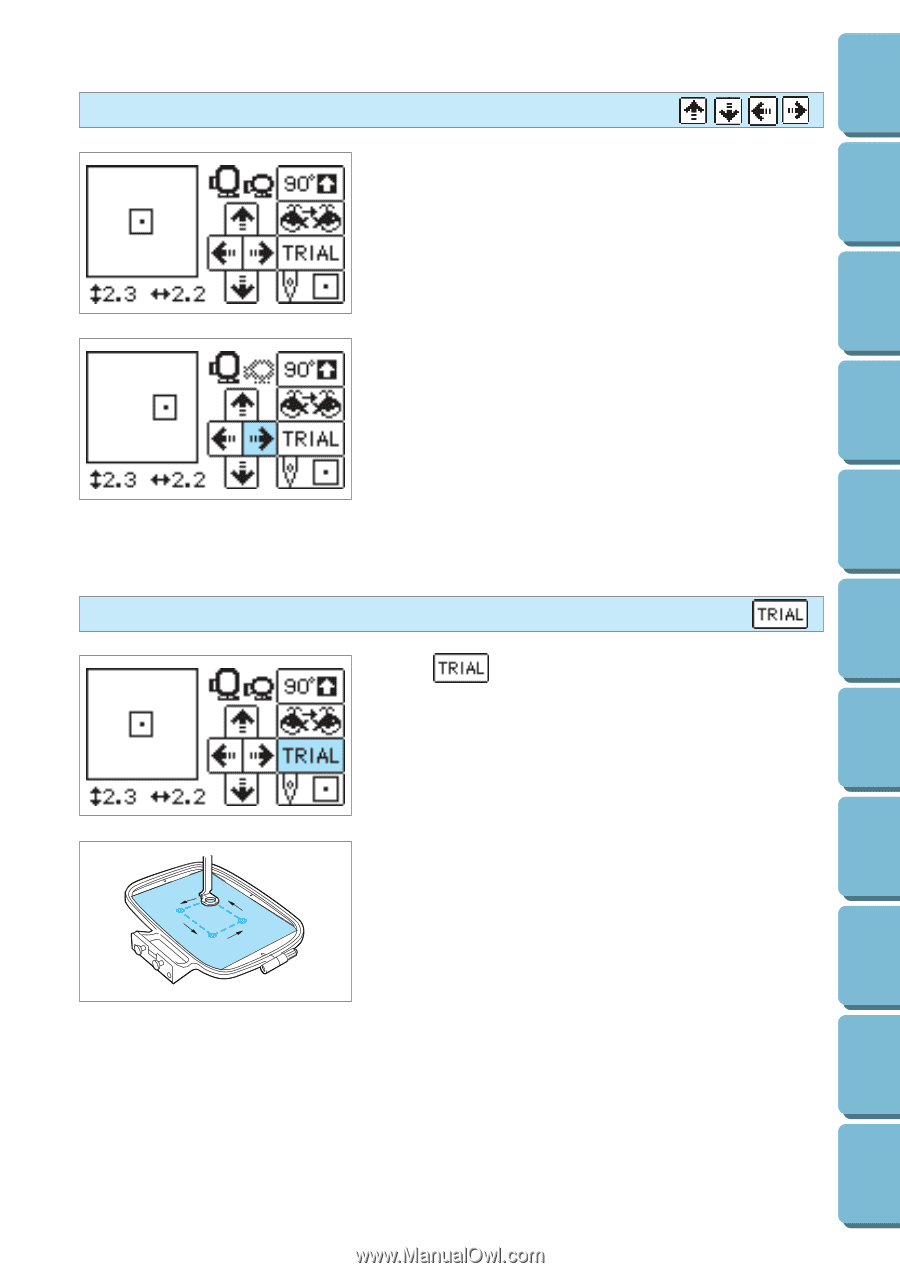
84
Contents
Setting Up
Basic Sewing
Machine
Operation
Utility Stitches
Embroidering
Maintenance
Troubleshooting
Error
Messages
Sewing Chart
Patterns
(Programmed
in Machine)
Patterns
(Memory Card)
Moving the embroidery location
Use directional arrows to change the placement of pattern on the
fabric.
CAUTION
Do not lower the needle while the hoop is in motion.
Doing
so could cause broken needles and possible injury.
Checking the embroidering area
Press “
” key to move the hoop so you can check your
work.
Make sure to watch it closely to make sure it returns to the
exact same position when you're done checking your work.
CAUTION
Do not lower the needle while the hoop is in motion.
Doing
so could cause broken needles and possible injury.