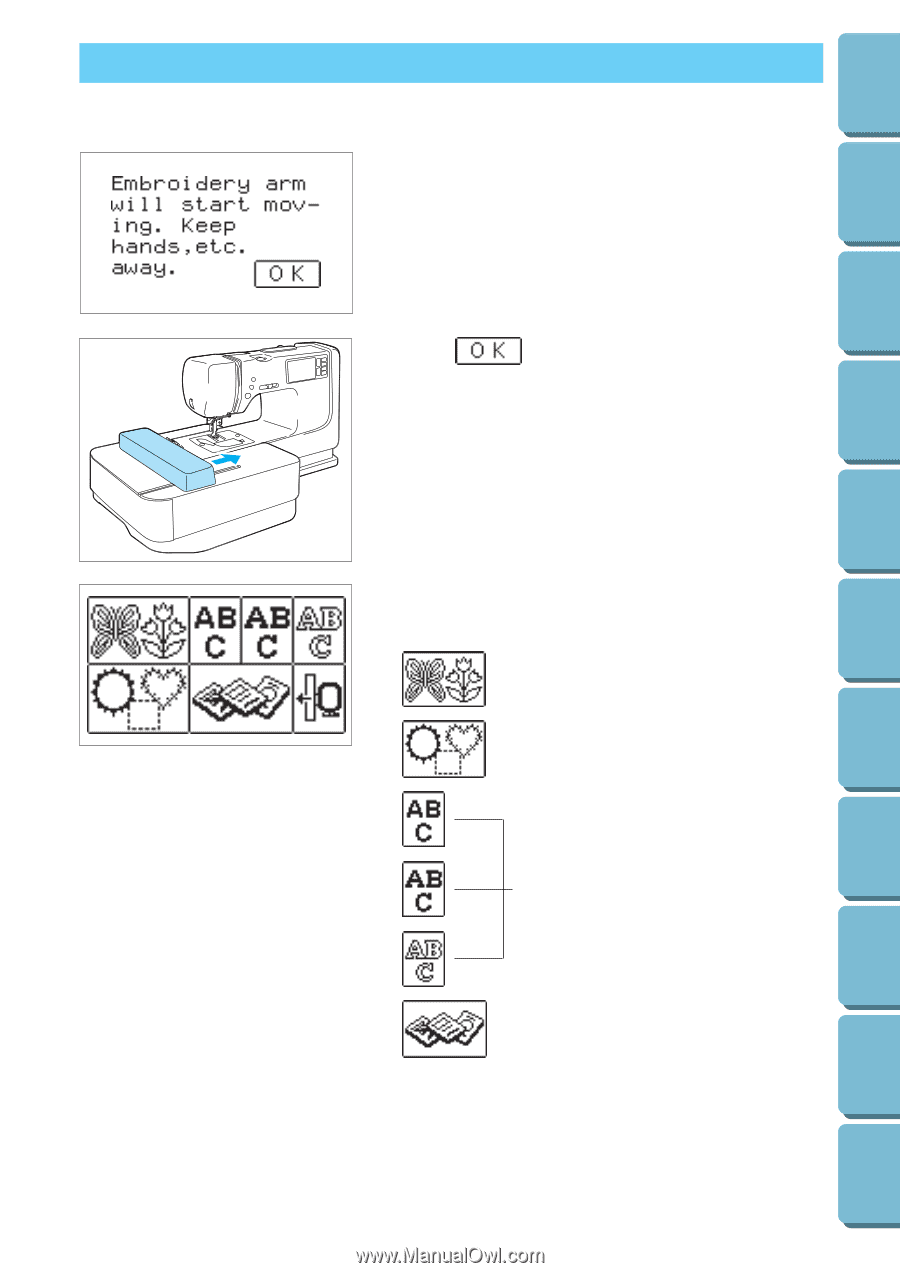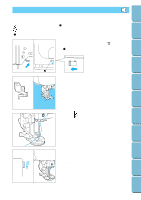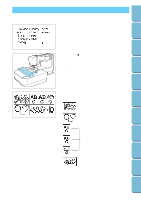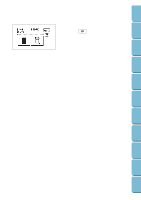Brother International PE-300S Users Manual - English - Page 68
Choosing Embroidery Patterns Part
 |
View all Brother International PE-300S manuals
Add to My Manuals
Save this manual to your list of manuals |
Page 68 highlights
Contents Setting Up Basic Sewing Machine Operation Utility Stitches Embroidering CHOOSING EMBROIDERY PATTERNS (PART I) This computerized sewing machine comes with pre-programmed alphabet and patterns. You may also use optional memory cards for more designs. 1. Turn on the machine and touch the screen. You should see the message displayed in the diagram on your screen. 2. Press " " key. CAUTION Keep hands and other objects away from the carriage. It could cause injury. The sewing machine might make a buzzing sound if defaults are not set. Do not be alarmed. This does not that something's broken. Simply make sure there are no embroidery hoops attached, and turn the power on again. Different types of embroidery patterns will appear on the screen. One-point patterns Borders Lettering Memory card (Optional) Maintenance Troubleshooting Error Messages Sewing Chart Patterns (Programmed in Machine) Patterns (Memory Card) 65