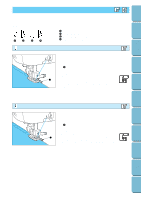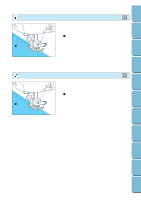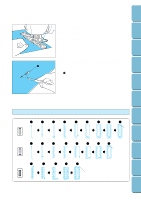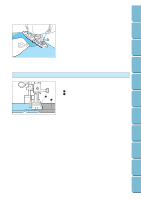Brother International PE-300S Users Manual - English - Page 51
Buttonhole Stitches
 |
View all Brother International PE-300S manuals
Add to My Manuals
Save this manual to your list of manuals |
Page 51 highlights
Contents Setting Up BUTTONHOLE STITCHES A Always make your stitch samples out of scraps from the fabric you will be using. For standard button holes, select . Select sewing button holes into stretch fabrics and for sideways buttonholes. 12 3 1 Buttonhole 2 Buttonhole 3 Buttonhole 1. Mark the positions of the buttonholes on the fabric. * The maximum buttonhole length is 3 cm (1-3/16") (total of diameter + thickness of button). Basic Sewing Machine Operation Utility Stitches Embroidering Maintenance Troubleshooting Error Messages 1 1 A 2 1 48 5 2. Draw out the button holder plate and insert the button. 3 1 Button holder plate * Place a button on the buttonholer as illustrated to automatically gauge buttonhole size. CAUTION Pass the thread underneath the presser foot. 5 3 3 3. Raise the presser foot and adjust the fabric so that the red mark on the foot is over the starting mark of your buttonhole. Lower the presser foot into position. 1 Mark on fabric for buttonhole position 2 Red mark on presser foot CAUTION After the presser foot lever has been lowered, set the presser foot so that there is no gap be- hind the section marked with an "A", otherwise the size of the stitch will not be correct. To do A this, push the presser foot towards the back of the machine as shown in the left figure. 4. Lower the buttonhole lever and position it behind the metal bracket on the buttonhole foot. 1 Metal bracket on the buttonhole foot Sewing Chart Patterns (Programmed in Machine) Patterns (Memory Card)