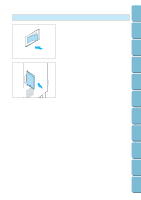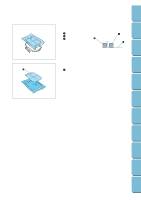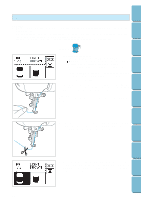Brother International PE-300S Users Manual - English - Page 76
To make words
 |
View all Brother International PE-300S manuals
Add to My Manuals
Save this manual to your list of manuals |
Page 76 highlights
Contents Setting Up Basic Sewing Machine Operation To make words Example: For practice, try entering the characters "ABCDEFGH" 1. Press " " key. The letters will scroll across your screen to the left starting with the first letter selected. * The screen only scrolls if the letters will not all fit in the screen. Utility Stitches Embroidering Maintenance Troubleshooting Error Messages Sewing Chart Patterns (Programmed in Machine) Patterns (Memory Card) 73
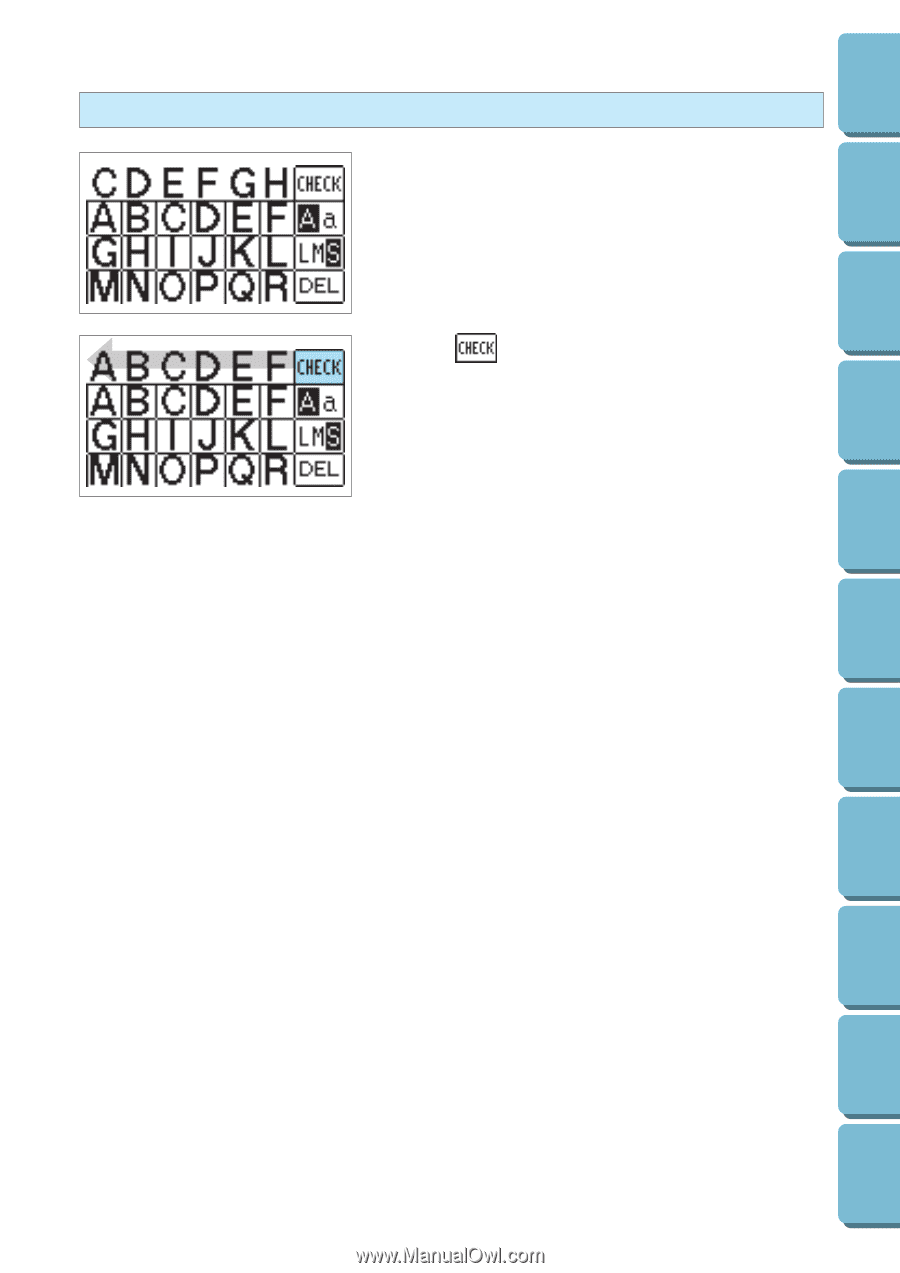
73
Contents
Setting Up
Basic Sewing
Machine
Operation
Utility Stitches
Embroidering
Maintenance
Troubleshooting
Error
Messages
Sewing Chart
Patterns
(Programmed
in Machine)
Patterns
(Memory Card)
To make words
Example:
For practice, try entering the characters
"ABCDEFGH"
1.
Press “
” key.
The letters will scroll across your screen
to the left starting with the first letter selected.
*
The screen only scrolls if the letters will not all fit in the
screen.