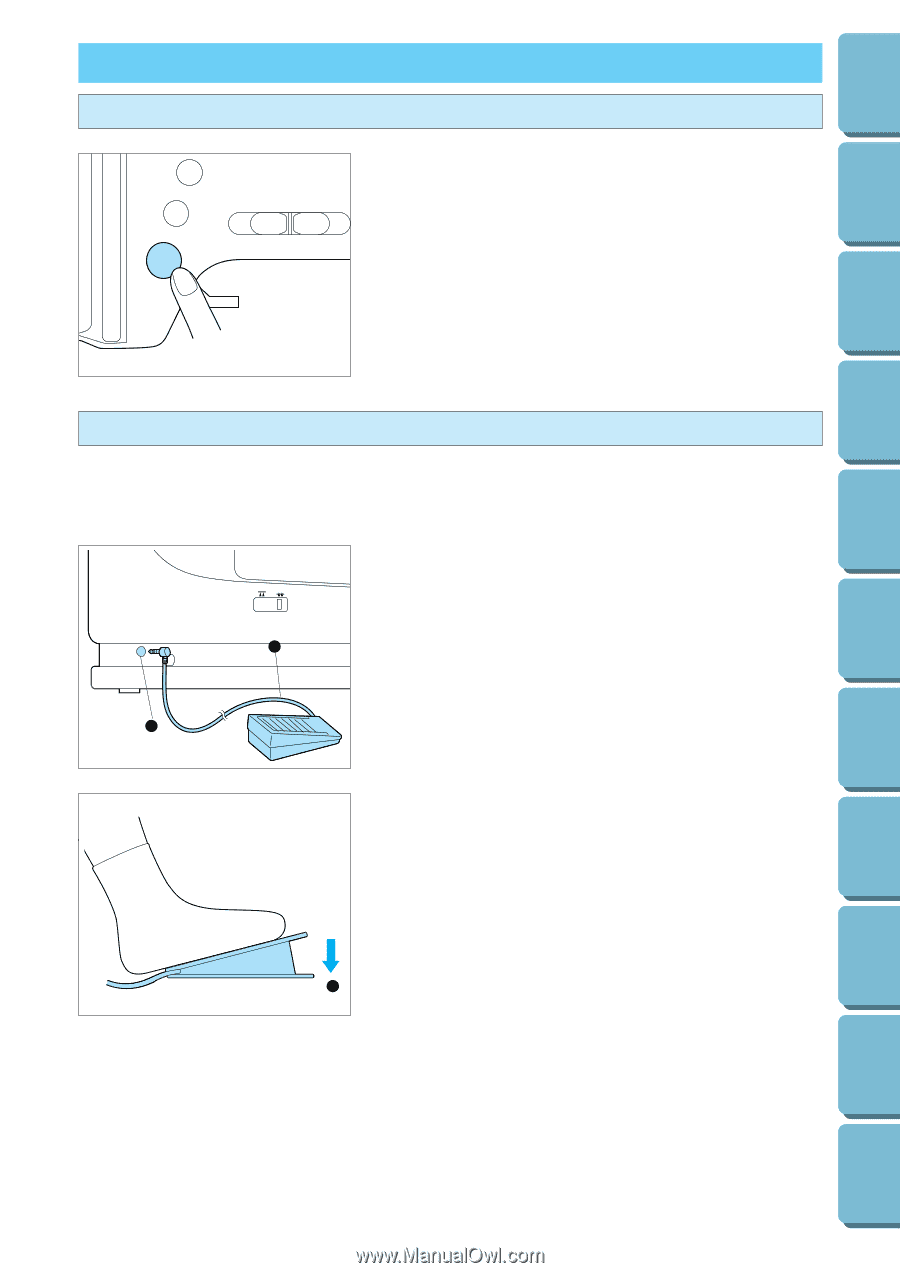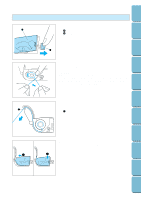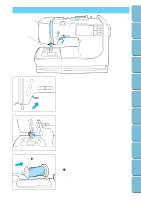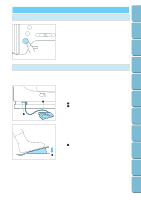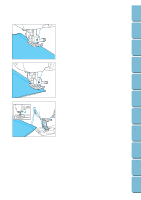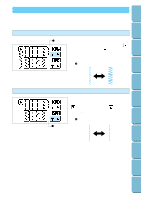Brother International PE-300S Users Manual - English - Page 26
Starting And Stopping Sewing - sewing embroidery machine
 |
View all Brother International PE-300S manuals
Add to My Manuals
Save this manual to your list of manuals |
Page 26 highlights
Contents Setting Up Basic Sewing Machine Operation Utility Stitches Embroidering Maintenance Troubleshooting STARTING AND STOPPING SEWING "START/STOP" button 1. Place the fabric under the presser foot, lower the presser foot, and then press the "START/STOP" button. The sewing machine starts sewing. * Adjust speed by sliding the speed control lever. * Sewing continues at low speed while the button is pressed. 2. And then press it once more to stop the machine. Foot controller CAUTION Do not allow fabric pieces and dust to collect in the foot controller. Doing so could cause a fire or an electric shock. 1. Turn the power off and plug the foot controller plug into the jack on the back of the machine. * The foot controller can not be used during machine embroidery. 1 1 Foot controller 2 Foot controller jack 2 2. When the foot controller is depressed lightly, the machine will run at a low speed. * The speed selected by the speed control lever on the body of the machine will be the maximum speed of the foot controller. 1 Faster 3. When pressure on the foot controller is released, the machine 1 will stop. * When the foot controller is being used, the "START/STOP" button has no effect on the sewing. Note (For U.S.A. only) Foot controller: Model N5V This foot controller can be used for sewing machine model PE300S. Error Messages Sewing Chart Patterns (Programmed in Machine) Patterns (Memory Card) 23