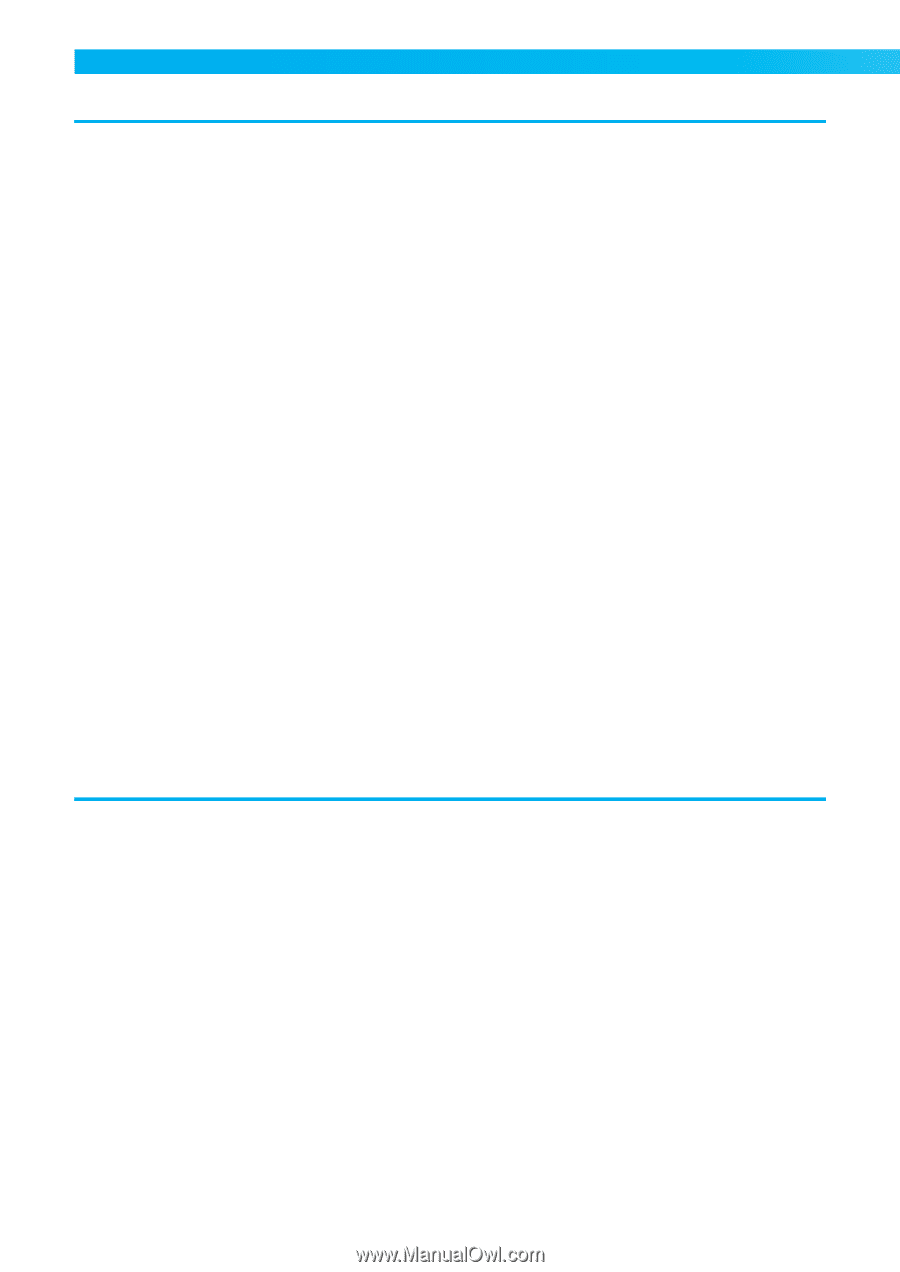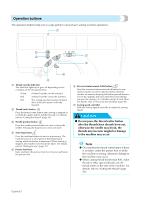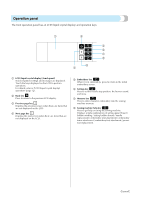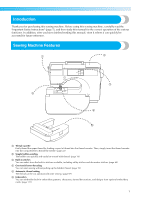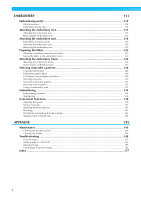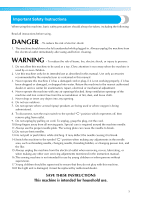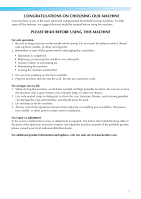4
— — — — — — — — — — — — — — — — — — — — — — — — — — — — — — — — — — — — — — — — — — — — — — — — — — —
EMBROIDERY
111
Embroidering neatly
........................................................................................................
112
What to prepare
............................................................................................................................................
112
Embroidery step by step
................................................................................................................................
114
Attaching the embroidery foot
........................................................................................
115
Attaching the embroidery foot
.......................................................................................................................
115
Removing the embroidery foot
......................................................................................................................
117
Attaching the embroidery unit
........................................................................................
118
Embroidery unit precautions
.........................................................................................................................
118
Attaching the embroidery unit
.......................................................................................................................
118
Removing the embroidery unit
......................................................................................................................
120
Preparing the fabric
.........................................................................................................
122
Attaching a stabilizer material to the fabric
...................................................................................................
122
Setting the fabric in the embroidery frame
.....................................................................................................
123
Attaching the embroidery frame
.....................................................................................
126
Attaching the embroidery frame
....................................................................................................................
126
Removing the embroidery frame
...................................................................................................................
127
Selecting embroidery patterns
.........................................................................................
128
Copyright Information
..................................................................................................................................
128
Embroidery pattern types
...............................................................................................................................
128
LCD (liquid crystal display) operation
...........................................................................................................
129
Selecting characters
......................................................................................................................................
130
Selecting embroidery patterns
.......................................................................................................................
131
Selecting a frame pattern
...............................................................................................................................
132
Using an embroidery card
............................................................................................................................
133
Embroidering
...................................................................................................................
134
Embroidering a pattern
..................................................................................................................................
134
Appliquéing
.................................................................................................................................................
136
Convenient Functions
......................................................................................................
138
Adjusting the layout
......................................................................................................................................
138
Storing characters
..........................................................................................................................................
139
Adjusting the thread tension
..........................................................................................................................
141
Resewing
......................................................................................................................................................
141
Thread runs out partway through a design
.....................................................................................................
142
Stopping while embroidering
........................................................................................................................
142
APPENDIX
145
Maintenance
....................................................................................................................
146
Cleaning the machine surface
.......................................................................................................................
146
Cleaning the shuttle
......................................................................................................................................
146
Troubleshooting
..............................................................................................................
148
Error messages
..............................................................................................................................................
153
Nothing appears in the LCD
..........................................................................................................................
155
Operation beep
.............................................................................................................................................
155
Cancelling the operation beep
......................................................................................................................
156
Index
................................................................................................................................
157