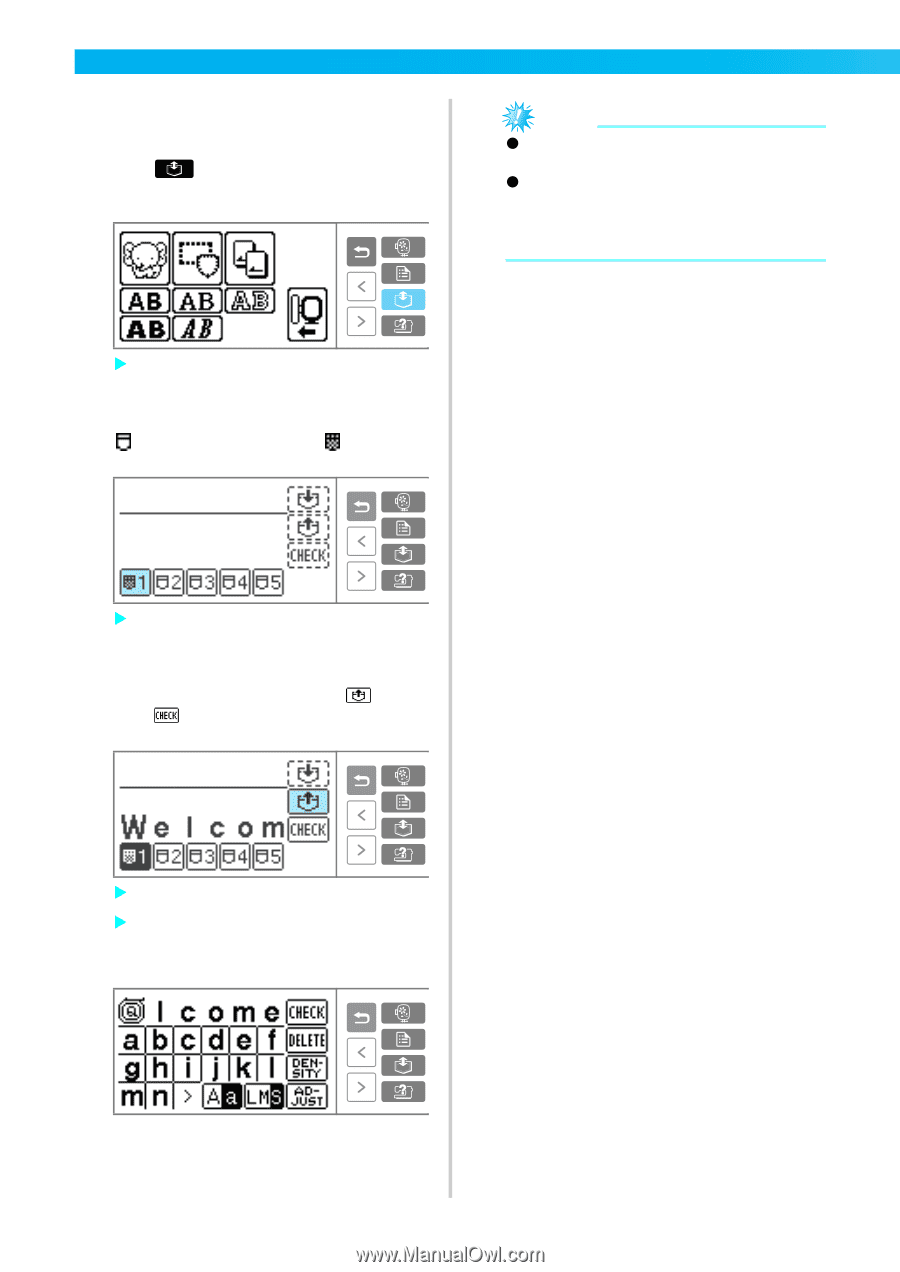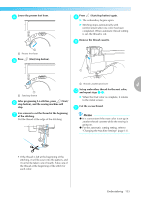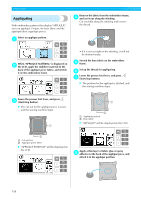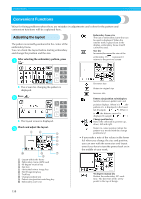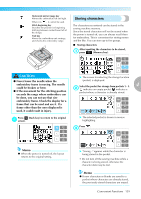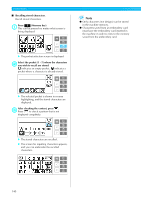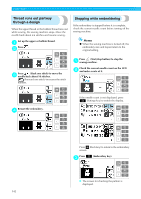Brother International SE-270D Users Manual - English - Page 146
Select the pocket 1 - 5 where the characters
 |
View all Brother International SE-270D manuals
Add to My Manuals
Save this manual to your list of manuals |
Page 146 highlights
EMBROIDERY ■ Recalling stored characters. Recall stored characters. Press (Memory key). a This can be pressed no matter what screen is being displayed. Note z Only characters (not designs) can be stored in the machine memory. z Characters saved from an embroidery card must have the embroidery card inserted in the machine in order to retrieve the memory saved from the embroidery card. X The pocket selection screen is displayed. Select the pocket (1 - 5) where the characters b you wish to recall are stored. indicates an empty pocket. indicates a pocket where a character is already stored. X The selected pocket is shown in reverse highlighting, and the stored characters are displayed. After checking the content, press . c Press to check a pattern that is not displayed completely. X The stored characters are recalled. X The screen for inputting characters appears, and you can embroider the recalled characters. 140