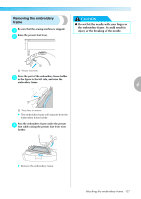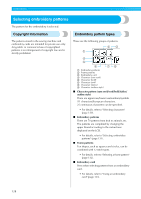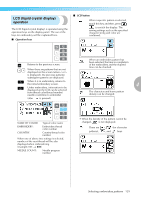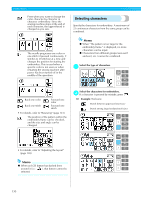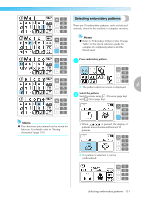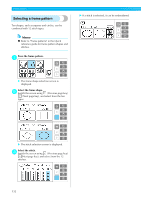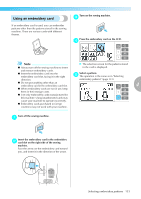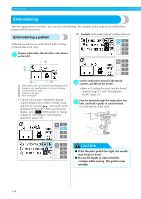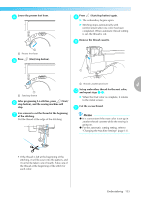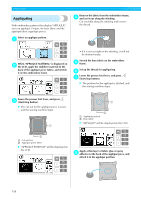Brother International SE-270D Users Manual - English - Page 138
Selecting a frame pattern
 |
View all Brother International SE-270D manuals
Add to My Manuals
Save this manual to your list of manuals |
Page 138 highlights
EMBROIDERY Selecting a frame pattern X If a stitch is selected, it can be embroidered. Ten shapes, such as squares and circles, can be combined with 12 stitch types. Memo z Refer to "Frame patterns" in the Quick reference guide for frame pattern shapes and stitches. Press the frame pattern. a X The frame shape selection screen is displayed. Select the frame shape. b Switch the screen using (Previous page key) (Next page key), and select from the ten types. X The stitch selection screen is displayed. Select the stitch. c Switch the screen using (Previous page key) (Next page key), and select from the 12 stitches. 132
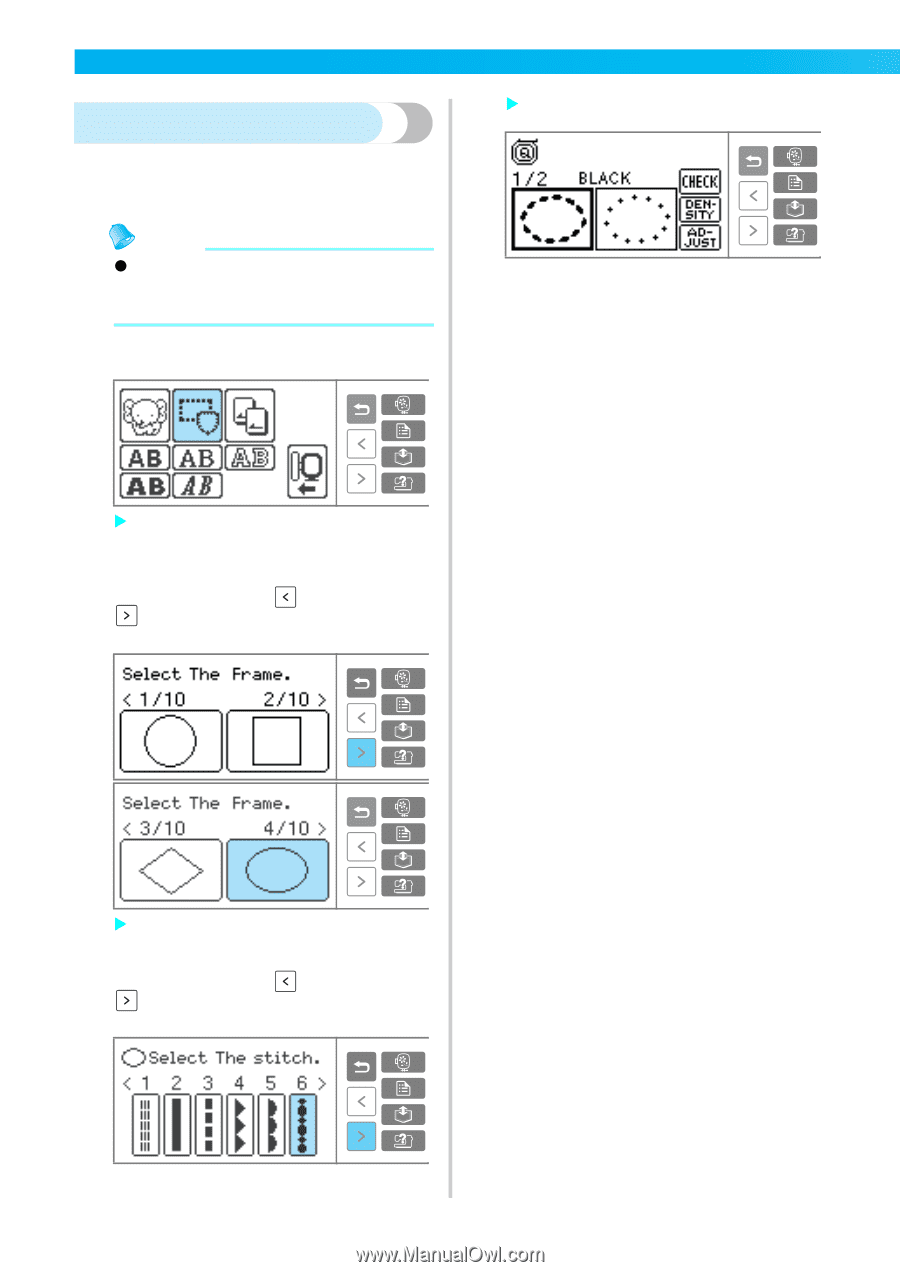
132
EMBROIDERY
— — — — — — — — — — — — — — — — — — — — — — — — — — — — — — — — — — — — — — — — — — — — —
Selecting a frame pattern
Ten shapes, such as squares and circles, can be
combined with 12 stitch types.
Memo
Refer to "Frame patterns" in the Quick
reference guide for frame pattern shapes and
stitches.
a
Press the frame pattern.
The frame shape selection screen is
displayed.
b
Select the frame shape.
Switch the screen using
(Previous page key)
(Next page key), and select from the ten
types.
The stitch selection screen is displayed.
c
Select the stitch.
Switch the screen using
(Previous page key)
(Next page key), and select from the 12
stitches.
If a stitch is selected, it can be embroidered.