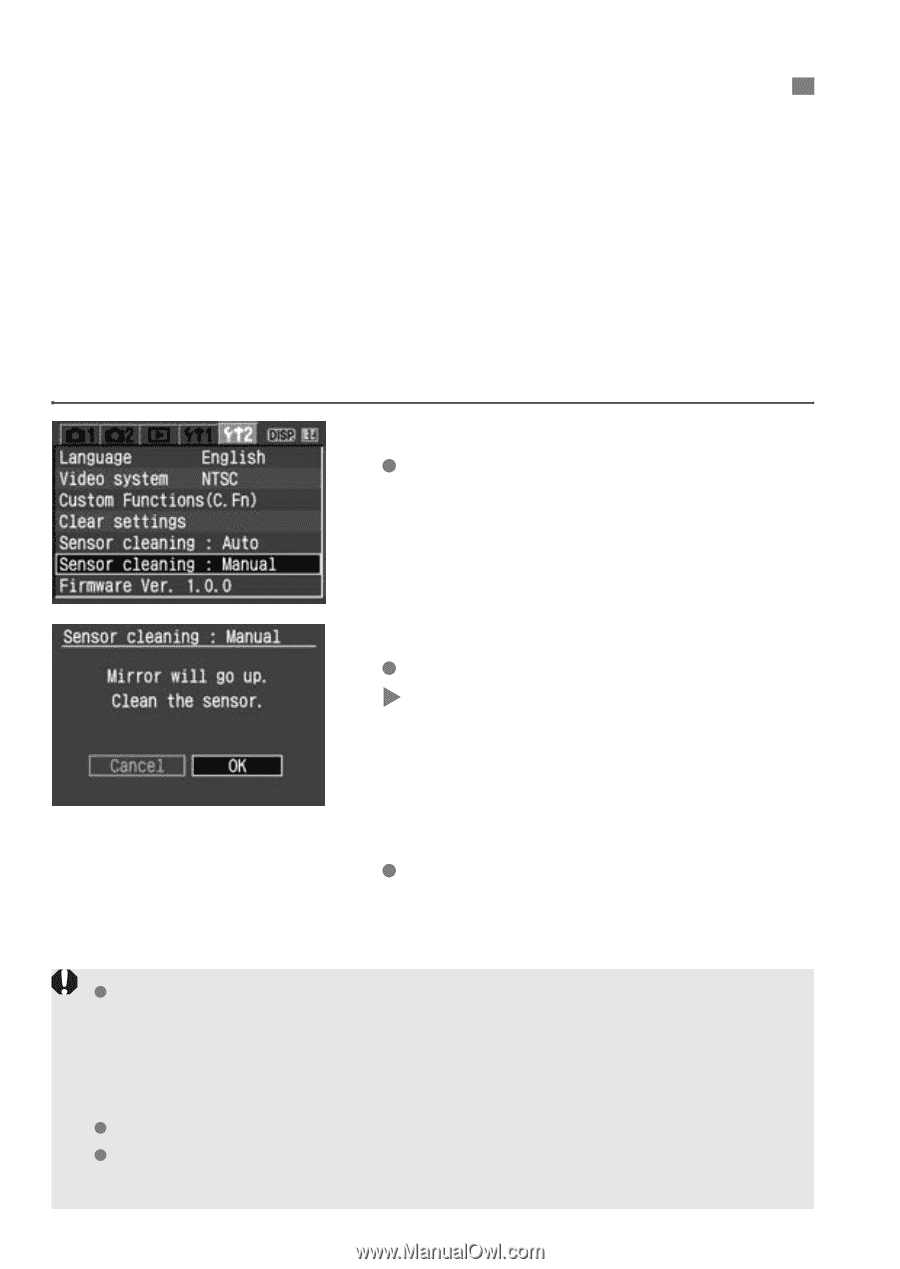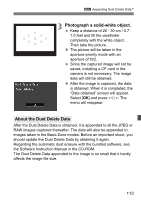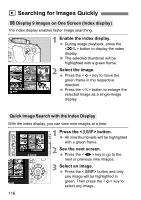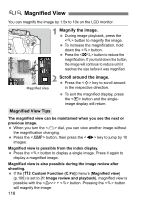Canon EOS Digital Rebel XTi EF-S 18-55 Kit User Manual - Page 114
About Sensor cleaning: Manual
 |
View all Canon EOS Digital Rebel XTi EF-S 18-55 Kit manuals
Add to My Manuals
Save this manual to your list of manuals |
Page 114 highlights
3 About "Sensor cleaning: Manual"N Under the [b] tab, [Sensor cleaning: Manual] is mainly for use by Canon service personnel. Dust which could not be eliminated by the Self Cleaning Sensor Unit can be directly cleaned off the sensor. Therefore, you normally need not use this feature. The surface of the imaging sensor is extremely delicate. If the sensor needs to be cleaned directly, have it done by a Canon Service Center. However, if you want to clean the sensor yourself, follow the procedure below: 1 Select [Sensor cleaning: Manual]. Under the [b] tab, select [Sensor cleaning: Manual], then press . 2 Select [OK]. Select [OK], then press . X In a moment, the mirror will lockup and the shutter will open to expose the sensor. You can now clean the sensor. 3 Exit the cleaning. Set the power switch to . While cleaning the sensor, never do any of the following. If the power is cut off, the shutter will close and it may damage the shutter curtains and imaging sensor. • Setting the power switch to , opening the CF card slot cover, or opening the battery compartment cover. Never use canned air or gas to clean the sensor. For the power source, using the AC Adapter Kit (p.154) is recommended. If you use a battery, make sure it is fully recharged. 114