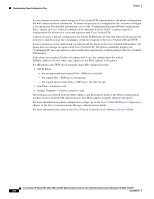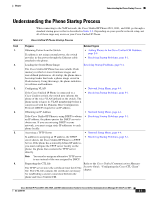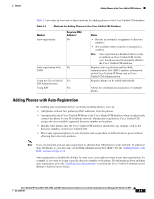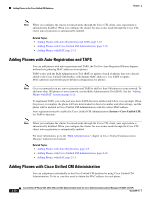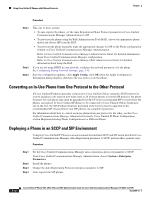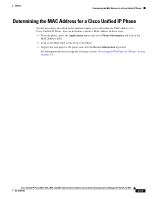Cisco 6941 Administration Guide - Page 53
Adding Phones with BAT, Using Cisco Unified IP Phones with Different Protocols - instructions
 |
UPC - 882658277801
View all Cisco 6941 manuals
Add to My Manuals
Save this manual to your list of manuals |
Page 53 highlights
Chapter Using Cisco Unified IP Phones with Different Protocols For information about determining a MAC address, see the "Determining the MAC Address for a Cisco Unified IP Phone" section on page 2-13. After you have collected MAC addresses, in Cisco Unified CM Administration, choose Device > Phone and click Add New to begin. For complete instructions and conceptual information about Cisco Unified CM, go to the "Cisco Unified Communications Manager Overview" chapter in the Cisco Unified Communications Manager System Guide. Related Topics • Adding Phones with Auto-Registration, page 2-9 • Adding Phones with Auto-Registration and TAPS, page 2-10 • Adding Phones with BAT, page 2-11 Adding Phones with BAT Cisco Unified Communications Manager Bulk Administration Tool (BAT) enables you to perform batch operations, including registration, on multiple phones. To access BAT, choose Bulk Administration drop-down menu in Cisco Unified Communications Manager Administration, To add phones by using BAT only (not in conjunction with TAPS), you can use the MAC address for each phone or dummy MAC addresses if you have a large number of new phones. For information about determining a MAC address, see the "Determining the MAC Address for a Cisco Unified IP Phone" section on page 2-13. For detailed instructions about using BAT, go to the "Bulk Administration" chapter in the Cisco Unified Communications Manager Administration Guide. Related Topics • Adding Phones with Auto-Registration, page 2-9 • Adding Phones with Auto-Registration and TAPS, page 2-10 • Adding Phones with Cisco Unified CM Administration, page 2-10 Using Cisco Unified IP Phones with Different Protocols The Cisco Unified IP Phone can operate with SCCP (Skinny Client Control Protocol) or SIP (Session Initiation Protocol). You can convert a phone that is using one protocol for use with the other protocol. This section includes these topics: • Converting a New Phone from SCCP to SIP, page 2-11 • Converting an In-Use Phone from One Protocol to the Other Protocol, page 2-12 • Deploying a Phone in an SCCP and SIP Environment, page 2-12 Converting a New Phone from SCCP to SIP A new, unused phone is set for SCCP by default. To convert this phone to SIP, perform these steps: Cisco Unified IP Phone 6921, 6941, 6945, and 6961 Administration Guide for Cisco Unified Communications Manager 8.5 (SCCP and SIP) OL-23769-01 2-11