Cisco 7925G User Guide - Page 122
and In Use Remote message, speaker icon
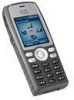 |
UPC - 882658201943
View all Cisco 7925G manuals
Add to My Manuals
Save this manual to your list of manuals |
Page 122 highlights
R received calls, records of 77 redial 33 regulatory domains 5 remote-in-use for shared lines 57 resume, using 39 ring pattern change setting 71 changing with volume button 28 ring tones changing 70, 71 choosing per line 70, 71 ringer volume 70, 71 S safety and performance 2 secure calls 60 security levels of 61 making and receiving secure calls 60 verifying non-secure calls 61 select button description 21 using 27 selecting calls 29 services, subscribing to 95 shared lines and In Use Remote message 57 description of 57 with barge 58 with privacy 59 114 signal strength 14 softkey buttons labels for 25 using 25 speaker button 21 speaker icon 65 speakerphone mode, using 65 special characters, accessing 16, 21, 22 speed dial assigning to Phone Book contact 85 hot key 52 line view 52 line view labels 91 making a call using a hot key 35 options 52 setting up from the web 92 using FastDial 53 speed-dial hot key 52 status data, locating 104 status line, viewing 25 subscriptions, for phone services 95 suspicious calls, tracing 62 switching calls 41 T TABSynch 94 TAPS, using 16 text editing 15 entering 15 special characters 16, 21, 22 OL-16132-01














