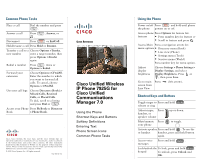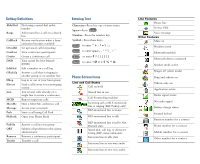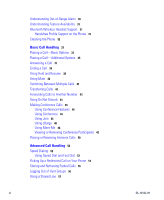Cisco 7925G User Guide - Page 7
Using a Handset, Headset, and Speakerphone, Changing Phone Settings, Using Call Logs and Directories - phone headset
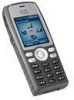 |
UPC - 882658201943
View all Cisco 7925G manuals
Add to My Manuals
Save this manual to your list of manuals |
Page 7 highlights
Understanding Shared Lines 57 Using Barge to Add Yourself to a Shared-Line Call 57 Understanding Barge Features 58 Using Barge Features 58 Preventing Others from Viewing or Joining a Shared-Line Call 59 Using BLF to Determine a Line State 59 Making and Receiving Secure Calls 60 Tracing Suspicious Calls 62 Prioritizing Critical Calls 62 Using Cisco Extension Mobility 63 Using the Application Button 64 Using the Push to Talk Service 64 Using a Handset, Headset, and Speakerphone 65 Obtaining Headsets 66 Using Bluetooth Wireless Headsets 66 Using AutoAnswer 69 Changing Phone Settings 70 Customizing Rings 70 Customizing Volume Settings 71 Customizing the Phone Screen 72 Changing Keypad Settings 74 Using Any Key to Answer the Phone 74 Setting the Keypad to Automatically Lock 75 Changing the Keypad Tones 76 Viewing Your Network Profile List 76 Using Call Logs and Directories 77 Using Call Logs 77 Directory Dialing 78 Using Corporate Directory on Your Phone 79 Using Personal Directory on Your Phone 79 Cisco Unified CallManager Release 4.3 and Later 79 Cisco Unified Wireless IP Phone 7925G for Cisco Unified Communications Manager 7.0 vii