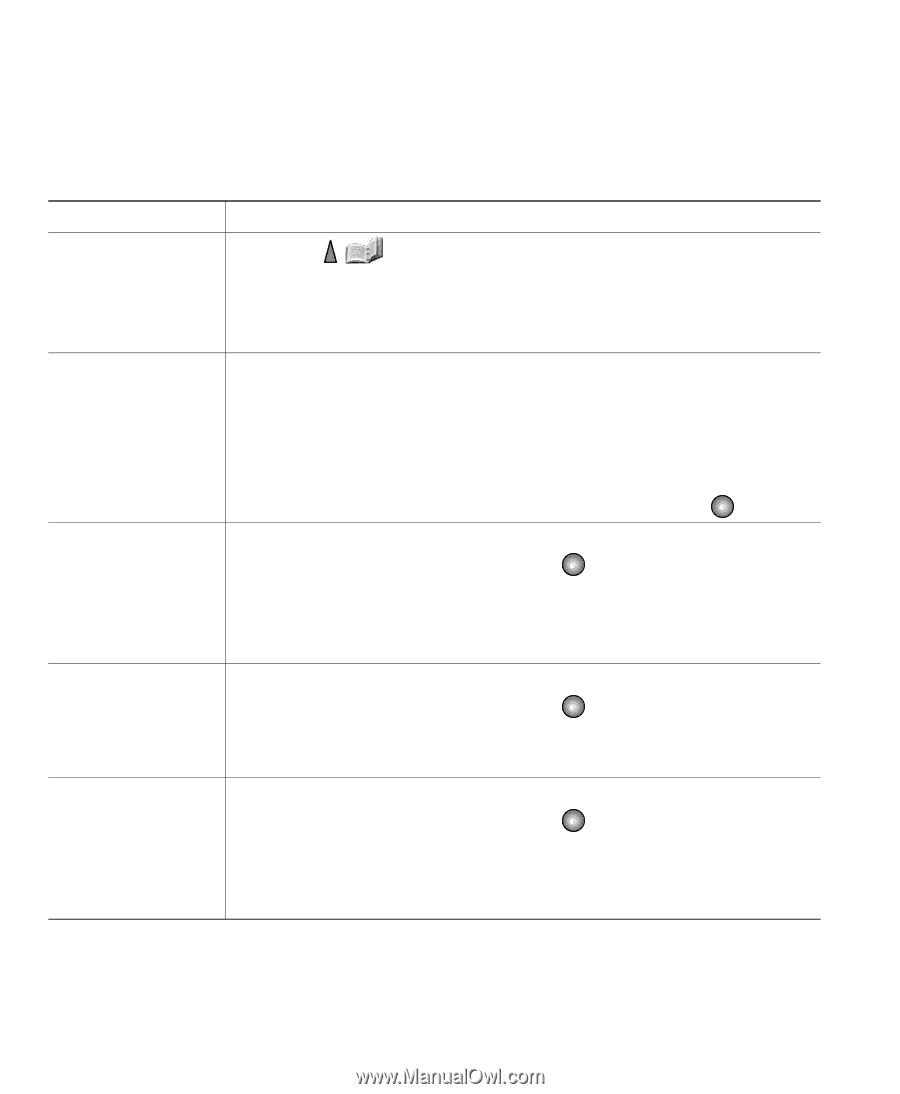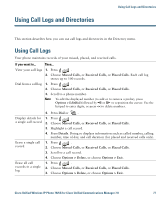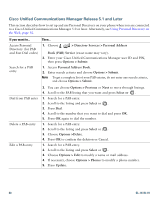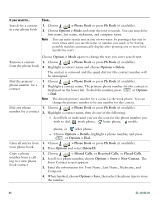Cisco 7925G User Guide - Page 88
Cisco Unified Communications Manager Release 5.1 and Later
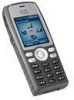 |
UPC - 882658201943
View all Cisco 7925G manuals
Add to My Manuals
Save this manual to your list of manuals |
Page 88 highlights
Cisco Unified Communications Manager Release 5.1 and Later This section describes how to set up and use Personal Directory on your phone when you are connected to a Cisco Unified Communications Manager 5.0 or later. Alternately, see Using Personal Directory on the Web, page 92. If you want to... Access Personal Directory (for PAB and Fast Dial codes) Search for a PAB entry Then... 1. Choose > Directory Services > Personal Address Book (PAB) Service (exact name may vary). 2. Enter your Cisco Unified Communications Manager user ID and PIN, then press Options > Submit. 1. Access Personal Address Book. 2. Enter search criteria and choose Options > Submit. Note To get a complete list of your PAB entries, do not enter any search criteria, and choose Options > Submit. Dial from PAB entry Delete a PAB entry Edit a PAB entry 3. You can choose Options > Previous or Next to move through listings. 4. Scroll to the PAB listing that you want and press Select or . 1. Search for a PAB entry. 2. Scroll to the listing and press Select or . 3. Press Dial. 4. Scroll to the number that you want to dial and press OK. 5. Press OK again to dial the number. 1. Search for a PAB entry. 2. Scroll to the listing and press Select or . 3. Choose Options >Delete. 4. Press OK to confirm the deletion or Cancel. 1. Search for a PAB entry. 2. Scroll to the listing and press Select or . 3. Choose Options > Edit to modify a name or mail address. 4. If necessary, choose Options > Phones to modify a phone number. 5. Press Update. 80 OL-16132-01