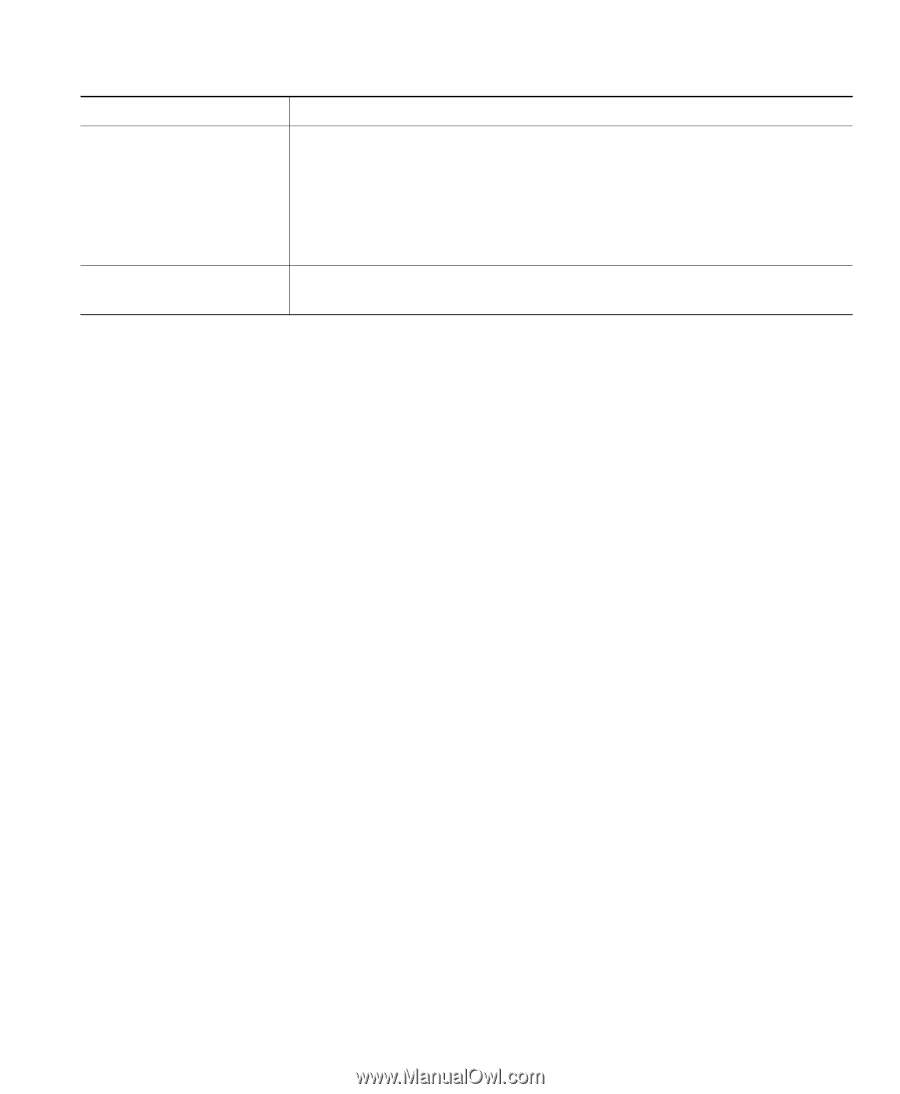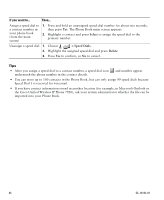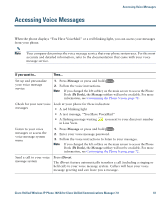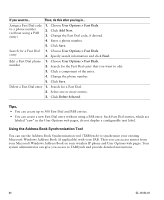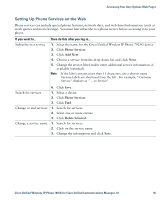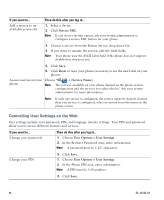Cisco 7925G User Guide - Page 99
Configuring Features and Services on the Web, Setting Up Speed Dials on the Web
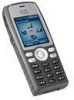 |
UPC - 882658201943
View all Cisco 7925G manuals
Add to My Manuals
Save this manual to your list of manuals |
Page 99 highlights
Accessing Your User Options Web Pages If you want to... Then do this... Configure phone settings Choose toolbar buttons to access these phone-specific options: • Line settings • Speed dials • Phone services • Service URL Return to the Device Configuration page Choose User Options > Device from any page to verify that you are configuring the correct device or to change devices. Tip Use the Device Configuration page to access all of the configuration options available for your phone (other pages might not provide access to all options). Configuring Features and Services on the Web These topics describe how to configure features and services from your User Options web pages after logging in. See Accessing Your User Options Web Pages, page 90. • Setting Up Speed Dials on the Web, page 91 • Using Personal Directory on the Web, page 92 • Setting Up Phone Services on the Web, page 95 • Controlling User Settings on the Web, page 96 • Controlling Line Settings on the Web, page 97 • Using Cisco WebDialer, page 98 Setting Up Speed Dials on the Web Depending on configuration, your phone can support several speed-dial features that are set up from the web: • Line View Speed Dials • Abbreviated Dials • Fast Dials Cisco Unified Wireless IP Phone 7925G for Cisco Unified Communications Manager 7.0 91