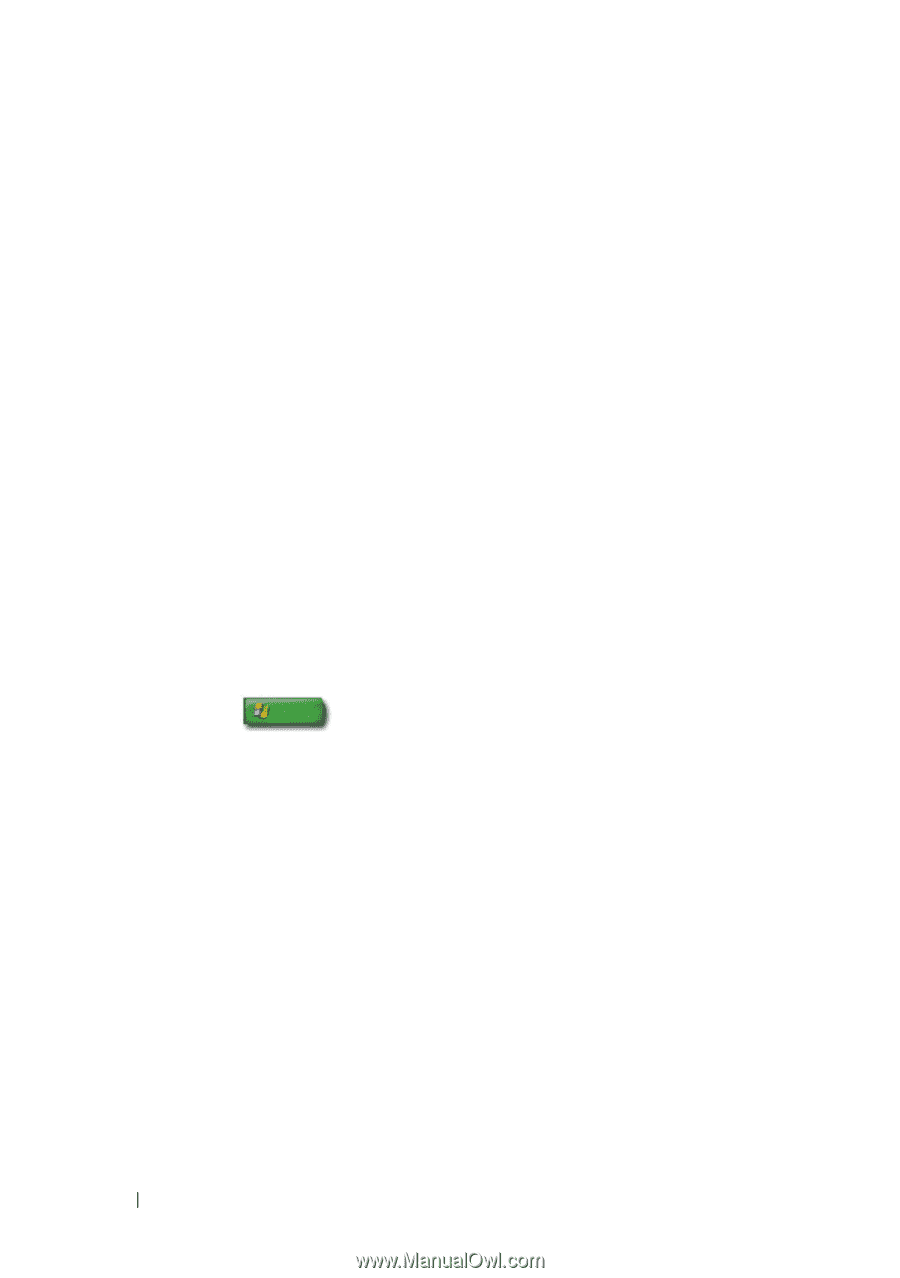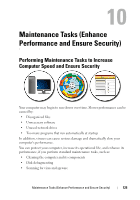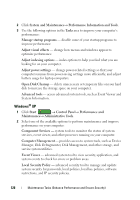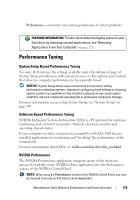Dell Inspiron 1545 Dell™ Technology Guide - Page 128
Manager, Disk Defragmenter, Disk Management, and other storage, and, System Information.
 |
View all Dell Inspiron 1545 manuals
Add to My Manuals
Save this manual to your list of manuals |
Page 128 highlights
2 Click System and Maintenance→ Performance Information and Tools. 3 Use the following options in the Tasks area to improve your computer's performance: Manage startup programs - disable some of your startup programs to improve performance. Adjust visual effects - change how menus and windows appear to optimize performance. Adjust indexing options - index options to help you find what you are looking for on your computer. Adjust power settings - change power-related settings so that your computer resumes from power-saving settings more efficiently; and adjust battery usage for laptop computers. Open Disk Cleanup - delete unnecessary or temporary files on your hard disk to increase the storage space on your computer. Advanced tools - access advanced system tools, such as Event Viewer and System Information. Windows® XP 1 Click Start → Control Panel→ Performance and Maintenance→ Administrative Tools. 2 Select one of the available options to perform maintenance and improve performance on your computer: Component Services - system tools to monitor the status of system services, event viewer, and other processes running on your computer. Computer Management - provides access to system tools, such as Device Manager, Disk Defragmenter, Disk Management, and other storage, and service system utilities. Event Viewer - advanced system tool to view security, application, and system events to check for errors or problem areas. Local Security Policy - advanced security tool to manage and update system security for passwords, local policies, local key policies, software restrictions, and IP security policies. 128 Maintenance Tasks (Enhance Performance and Ensure Security)