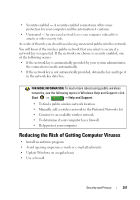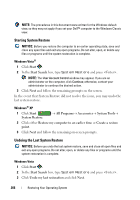Dell Inspiron 1545 Dell™ Technology Guide - Page 262
Installing Remote Desktop Client Software, Calling From a Remote Location
 |
View all Dell Inspiron 1545 manuals
Add to My Manuals
Save this manual to your list of manuals |
Page 262 highlights
• The host computer must be part of a network in which Remote Desktop connections are permitted. • The remote computer must be running a compatible version of Microsoft Windows and must be connected to the Internet or on a local area network. • The remote computer must have the Remote Desktop Connection client software installed. The remote computer is called the client. • Both computers must be connected to the Internet through a Virtual Private Network (VPN). • Appropriate user accounts and permissions configured on the remote Windows XP Professional host to allow remote access. If your client computer is not connected to the host computer through a VPN, you need to use the actual IP address of the host computer instead of the computer name. Installing Remote Desktop Client Software The Remote Desktop Client software is installed by default on computers running Windows XP. Calling From a Remote Location 1 Use the public IP address, as assigned by the ISP, or fully qualified domain name of the computer or router/NAT/firewall. If the firewall/NAT/router is configured correctly, the call will be successfully passed to the appropriate computer. 2 If the ISP assigns a dynamic IP address, then another solution is to set up an account with one of the dynamic naming services that map a fully qualified domain name to the IP. 262 Microsoft®Windows® XP Pro Remote Desktop