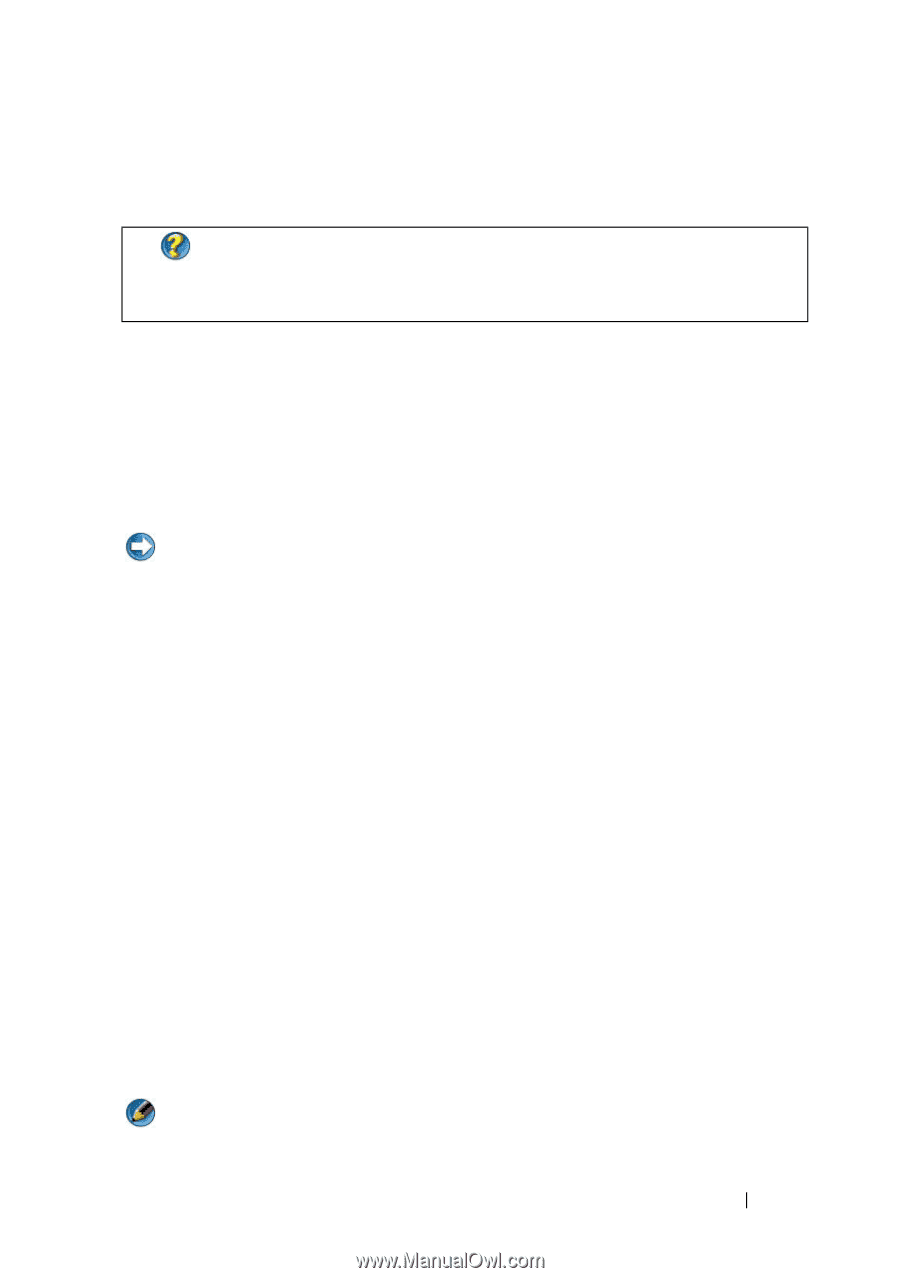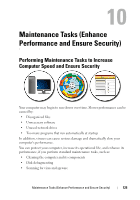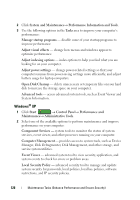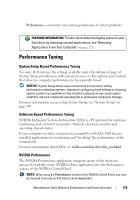Dell Inspiron 1545 Dell™ Technology Guide - Page 129
Performance Tuning, System Setup Based Performance Tuning, NVIDIA Performance
 |
View all Dell Inspiron 1545 manuals
Add to My Manuals
Save this manual to your list of manuals |
Page 129 highlights
Performance - monitors your system performance to detect problems. FOR MORE INFORMATION: To learn more about managing space on your hard drive by removing unused applications, see "Removing Applications From Your Computer" on page 123. Performance Tuning System Setup Based Performance Tuning For some Dell systems, the settings available under the Advanced page of System Setup provide users with enhanced access to the options and controls that allow for computer performance to be manually tuned. NOTICE: System Setup allows users unrestricted access when setting performance related parameters. Improperly configuring these settings or choosing options outside the capabilities of the installed components may cause system instability, reduced component operating life or permanent component damage. For more information on accessing System Setup, see "System Setup" on page 307. Software Based Performance Tuning NVIDIA Enthusiast System Architecture (ESA) is a PC protocol for real-time monitoring and control of computer's thermal, electrical, acoustic and operating characteristics. If your computer includes components compatible with ESA, Dell has preinstalled applications for monitoring and "tweaking" the performance of the components. For more information about ESA, see nvidia.com/object/nvidia_esa.html. NVIDIA Performance The NVIDIA Performance application integrates many of the functions previously available in the NVIDIA nTune application into the Performance section of the NVIDIA Control Panel. NOTE: When using the Performance section of the NVIDIA Control Panel, you may be required to accept an End User License Agreement. Maintenance Tasks (Enhance Performance and Ensure Security) 129