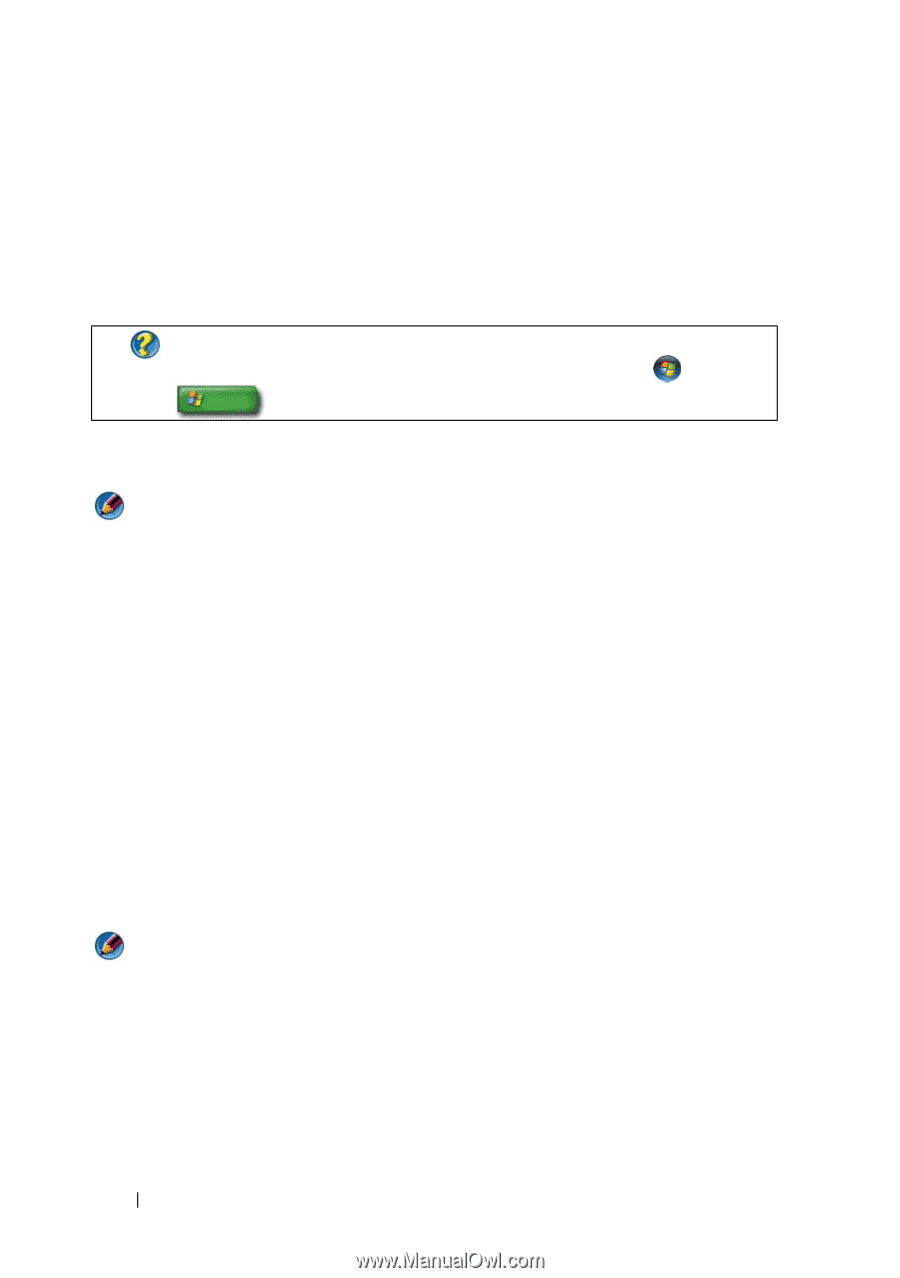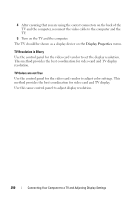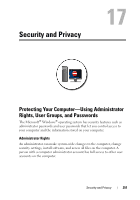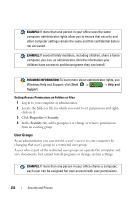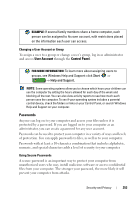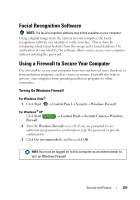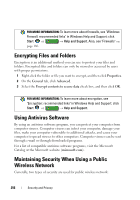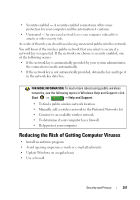Dell Inspiron 1545 Dell™ Technology Guide - Page 254
Smart Cards, Fingerprint Readers
 |
View all Dell Inspiron 1545 manuals
Add to My Manuals
Save this manual to your list of manuals |
Page 254 highlights
A strong password: • Contains both uppercase and lowercase letters • Contains a combination of numbers, words, and/or symbols • Is changed on a regular basis FOR MORE INFORMATION: To learn more about creating secure passwords, see Windows Help and Support: click Start or → Help and Support. Smart Cards NOTE: The smart card feature may not be available on your computer. Smart cards are laptop credit-card shaped devices with internal integrated circuits. Using smart cards can improve system security by combining something a user has (the smart card) with something only the user should know (a PIN) to provide more secure user-authentication than passwords alone. There are two main types of Smart Cards: • Contact Smart Cards - These cards have a contact area with many gold plated connection pads. When inserted into a card reader, the information from the chip can be read and written. • Contactless Smart Cards - These cards do not require any physical contact with the reader. The chip communicates with the card reader through RFID induction technology. These cards require only close proximity to an antenna of a card reader to complete transaction. Fingerprint Readers NOTE: The fingerprint reader may not be available on your computer. A fingerprint reader is a peripheral device for your computer with a strip sensor. When you slide your finger over the reader, the reader uses your unique fingerprint to authenticate your user identity and helps keep your Dell computer secure. 254 Security and Privacy