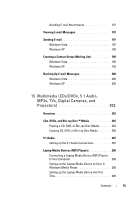Dell Inspiron 1545 Dell™ Technology Guide - Page 17
Verify the Input Signal for the TV, Using a Video Card Wizard to Con
 |
View all Dell Inspiron 1545 manuals
Add to My Manuals
Save this manual to your list of manuals |
Page 17 highlights
Selecting the Correct Input Signal From the TV Menu 226 TV Menu Example 227 What to do If the TV Does not Recognize a Signal 228 Evaluating Suggested Connection Configurations . . . 229 Enabling the Display View for the Computer and the TV 239 Verify the Connection to the TV 239 Verify the Input Signal for the TV 239 Set up the TV as a Display Device 239 Configure the Display Views 240 Dual Independent Display Mode 241 Swapping Primary and Secondary Displays . . . . 242 Switching the Display Image 242 Configuring Display Settings 242 Setting Display Resolution With the Windows Display Properties Menu 243 Accessing the Settings tab of the Display Properties Menu 244 Accessing Additional Functions With the Advanced Button 245 Accessing the Video Card Control Features . . . . 245 Getting Help for Video Display Resolution Problems 245 Adjusting Display Settings With the Vendor Video Card Control Panel 246 Windows Vista 246 Windows XP 246 Using the Wizards 247 Using a Video Card Wizard to Configure Display Settings 247 Contents 17