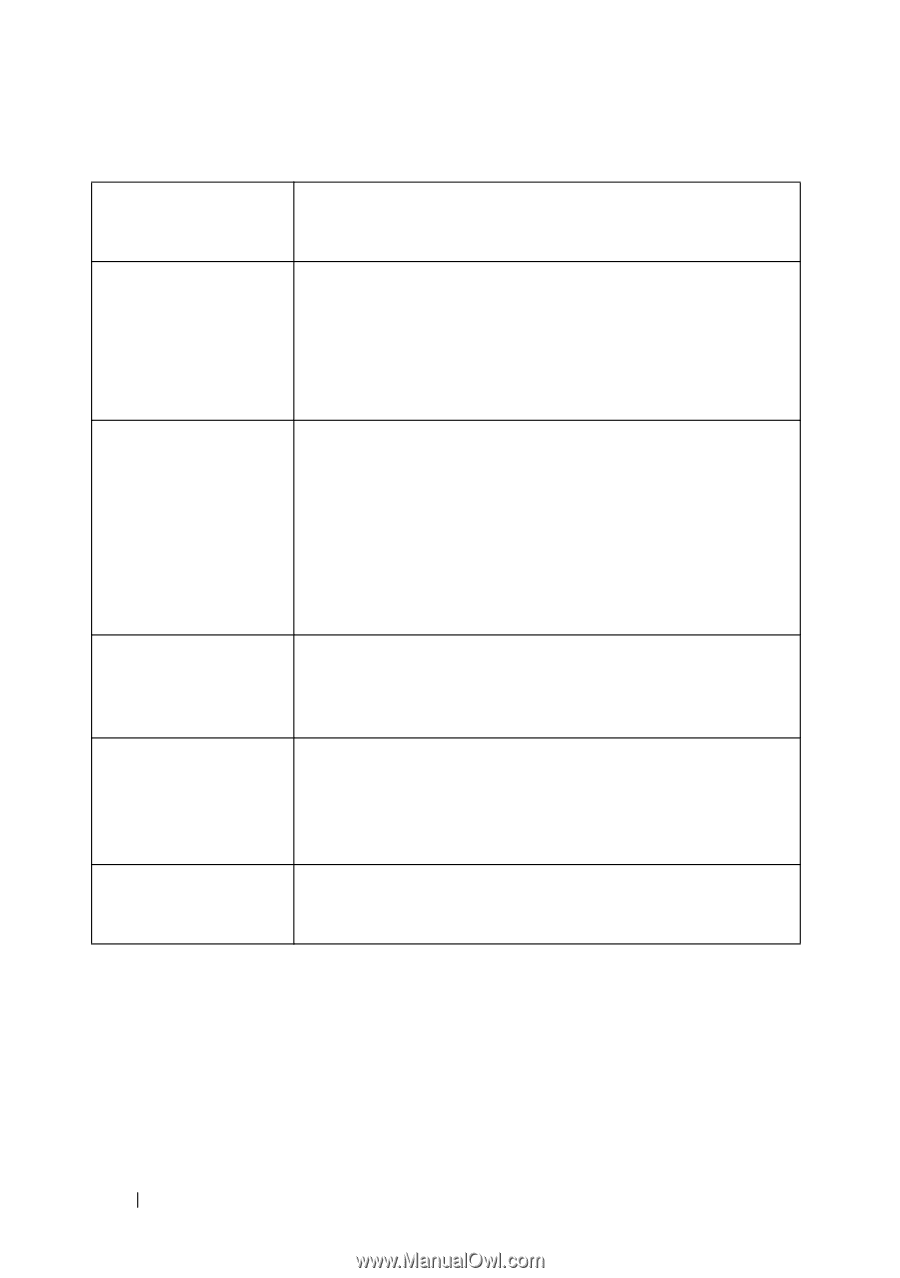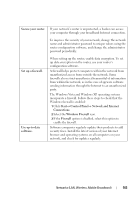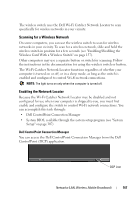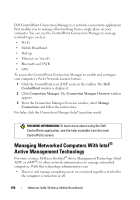Dell Inspiron 1545 Dell™ Technology Guide - Page 166
Locating Networks With the Dell Wi-Fi Catcher™ Network Locator - wireless switch
 |
View all Dell Inspiron 1545 manuals
Add to My Manuals
Save this manual to your list of manuals |
Page 166 highlights
Update your software. Use a firewall. Disable file and print sharing. Configure your Windows network security settings for a Public Place. Subscribe to a Virtual Private Network (VPN) or secure hotspot wireless service provider. Do not access online financial websites from a public WLAN. Before using public wireless networks, update your operating system and security software with the latest security patches and virus information. If you are using the Windows Vista or Windows XP operating system, ensure that the Windows firewall feature is enabled. See "Using a Firewall to Secure Your Computer" on page 255. If your operating system does not include a firewall, purchase and install an integrated Internet security software package or, at a minimum, standalone firewall software. Disable file and print sharing before using a public Wi-Fi network connection: 1 Click Start → Control Panel. 2 Double click the Security Center icon, then click the Windows Firewall option. 3 Select the Exceptions tab on the Windows Firewall Settings dialog box. 4 Uncheck File and Printer Sharing and then click OK. When you first connect to a wireless network, your computer requires you to specify the type of network, and then configures the firewall settings accordingly. For a public, nonsecure network, you should select the Public Place option. If you use public wireless access frequently, subscribe to a Virtual Private Network (VPN) service or secure hotspot wireless service. Even if you follow the preceding guidelines, do not access online banking or brokerage websites when using a public WLAN. Locating Networks With the Dell Wi-Fi Catcher™ Network Locator Your computer may include a wireless switch. To find out if your computer has a wireless switch and where it is located, refer to the "About Your Computer" section of your documentation. 166 Networks (LAN, Wireless, Mobile Broadband)