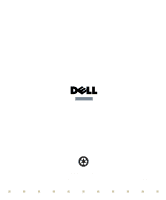Dell OptiPlex Gn Reference and Installation Guide (.pdf) - Page 118
Serial Port 1 and Serial Port 2 categories
 |
View all Dell OptiPlex Gn manuals
Add to My Manuals
Save this manual to your list of manuals |
Page 118 highlights
O online documentation, 1-7 P padlock, 5-2 padlock ring, 1-5 Parallel Mode category, 2-11 parallel port compatibility, 2-11 connector, 4-2, 6-1 Parallel Port category, 2-11 partitioning EIDE hard-disk drives, 7-9 Password Status category, 2-6 password. See setup password; system password PCI expansion cards See also expansion cards installing, 6-2 ISA Configuration Utility, 3-1 locking and unlocking, 3-9 Peripheral Component Interconnect. See PCI physical formatting, 7-9 Plug and Play expansion cards See also expansion cards installing, 6-2 ISA Configuration Utility, 3-1 locking and unlocking, 3-9 ports adding expansion cards with ports, 2-11 autoconfiguration, 2-11 designations, 2-11 illustrated, 4-2 power button, 1-4 input connectors, 6-1 saving, 2-9 Power Management category, 2-9 power supply about, 5-4 input connectors, 6-1 problem solving, 1-7 PSWD jumper, 2-15, 5-7 R regulatory notices, C-1 Reserved Memory category, 2-5 return policy, D-2 ribbon cables, 7-3 riser board connector, 6-1 expansion-card connectors, 6-2 S safety instructions for preventing ESD, vii general, v health considerations, v when working inside your computer, 5-1 security, 2-9, 2-16 See also setup password; system password security cable slot, 1-5 Serial Port 1 and Serial Port 2 categories, 2-10 6 Dell OptiPlex Gn and Gn+ Low-Profile Systems Reference and Installation Guide