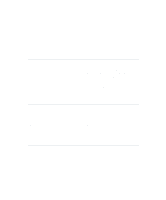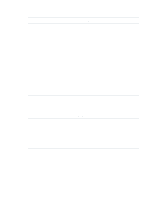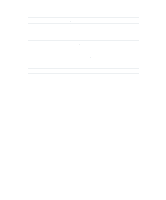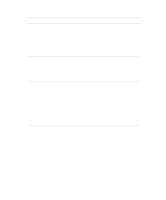Dell OptiPlex Gn Reference and Installation Guide (.pdf) - Page 92
S3 Trio64V2 controller, on NIC connector ..
 |
View all Dell OptiPlex Gn manuals
Add to My Manuals
Save this manual to your list of manuals |
Page 92 highlights
Table A-1. Technical Specifications (continued) Video Video type S3 Trio64V2 controller Video memory 2 MB Maximum resolutions 1280 x 1024 pixels with 256 colors noninterlaced 1024 x 768 pixels with 65,536 colors noninterlaced Key Combinations
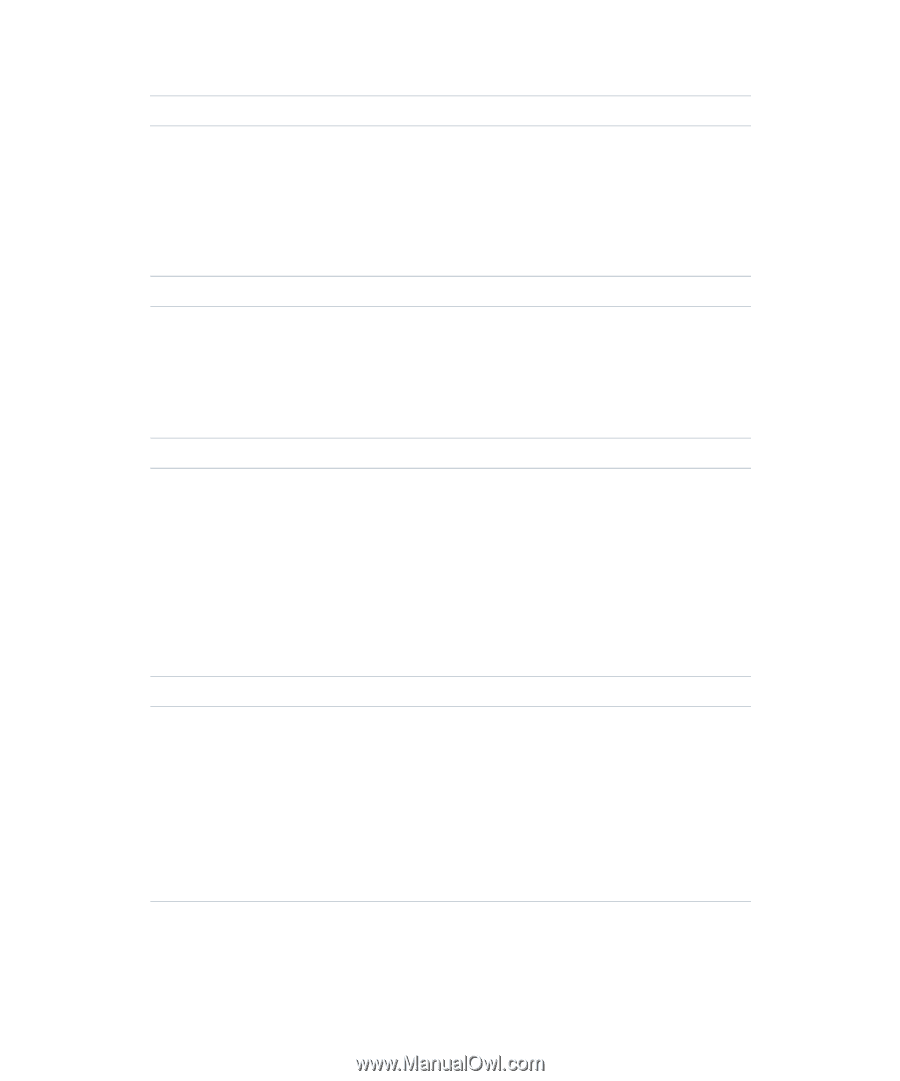
A-4
Dell OptiPlex Gn and Gn+ Low-Profile Systems Reference and Installation Guide
Video
Video type. . . . . . . . . . . . . . . . . . . . . . . . . .
S3 Trio64V2 controller
Video memory. . . . . . . . . . . . . . . . . . . . . . .
2 MB
Maximum resolutions . . . . . . . . . . . . . . . . .
1280 x 1024 pixels with 256 colors
noninterlaced
1024 x 768 pixels with 65,536 colors
noninterlaced
Key Combinations
<Ctrl><Alt><Del> . . . . . . . . . . . . . . . . . . .
restarts (reboots) the system
<Ctrl><Alt><Enter> . . . . . . . . . . . . . . . . . . . .
starts System Setup program (during POST
only)
<Ctrl><Alt><\>. . . . . . . . . . . . . . . . . . . . . . . . .
toggles microprocessor speeds on 101-key
keyboard (in MS-DOS real mode only)
Controls and Indicators
Reset control . . . . . . . . . . . . . . . . . . . . . . . .
push button
Power control . . . . . . . . . . . . . . . . . . . . . . .
push button
Power indicator . . . . . . . . . . . . . . . . . . . . . .
green LED
Hard-disk drive access indicator. . . . . . . . .
green LED
Link integrity indicator
(on NIC connector) . . . . . . . . . . . . . . . . . . .
green LED
Activity indicator (on NIC connector) . . . .
yellow LED
Power
DC power supply:
Wattage . . . . . . . . . . . . . . . . . . . . . . . .
145 W
Heat dissipation . . . . . . . . . . . . . . . . . .
913 BTUs (fully loaded system without
monitor)
Voltage. . . . . . . . . . . . . . . . . . . . . . . . .
90 to 135 V at 60 Hz;
180 to 265 V at 50 Hz
Backup battery . . . . . . . . . . . . . . . . . . . . . .
3-V CR2032 coin cell
Table A-1.
Technical Specifications
(continued)
NOTE: For the full name of an abbreviation or acronym used in this table, see the Glossary in the
online
System User’s Guide.