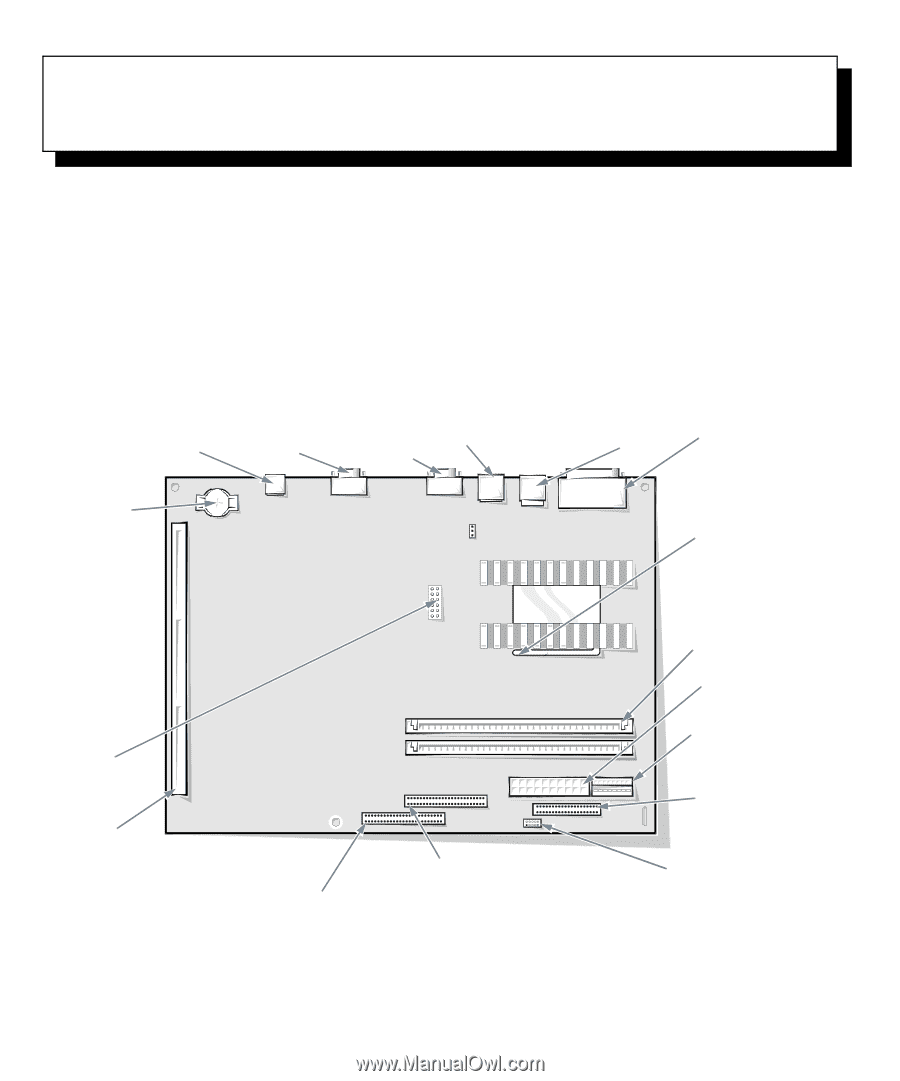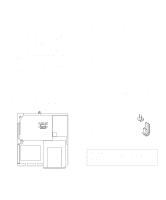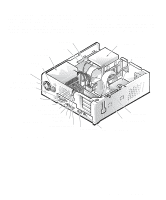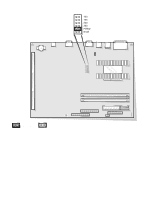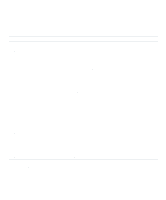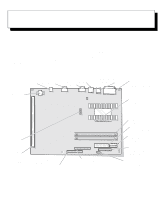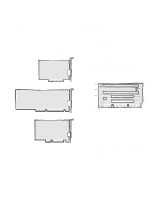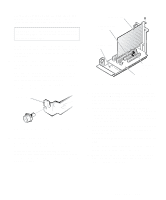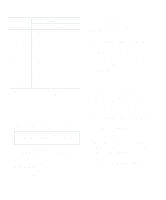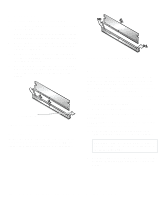Dell OptiPlex Gn Reference and Installation Guide (.pdf) - Page 67
Installing System Board Options,
 |
View all Dell OptiPlex Gn manuals
Add to My Manuals
Save this manual to your list of manuals |
Page 67 highlights
Chapter 6 Installing System Board Options This chapter describes how to install the following options: • Industry-Standard Architecture (ISA) and Peripheral Component Interconnect (PCI) expansion cards • System memory • Microprocessor This chapter also includes instructions for replacing the system battery, if necessary. Use Figure 6-1 to locate the system board features. NIC connector (ENET) (optional) video connector (MONITOR) serial port 2 connector (SERIAL2) keyboard/mouse USB connectors connectors (stacked) (USB) (KYBD/MOUSE) battery socket (BATTERY) parallel/serial port 1 connectors (stacked) (PARALLEL/SERIAL1) microprocessor socket (MICROPROCESSOR) (pin-1 corner) system board jumpers riser board connector (RISER) front of computer primary EIDE interface connector (IDE1) (pin-1 corner) Figure 6-1. System Board Features secondary EIDE interface connector (IDE2) (pin-1 corner) DIMM sockets (2) (DIMM_A) main power input connector (POWER_1) 3.3-V power input connector (POWER_2) diskette/tape drive interface connector (DSKT) (pin-1 corner) control panel connector (PANEL) Installing System Board Options 6-1