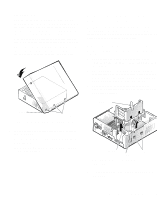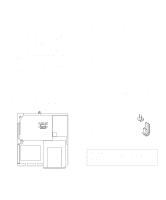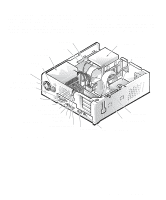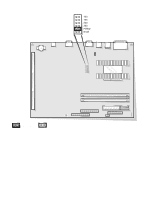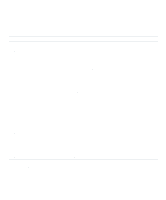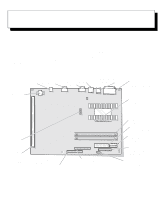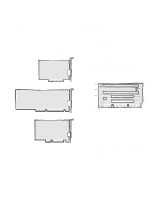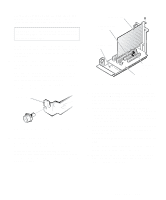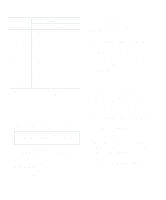Dell OptiPlex Gn Reference and Installation Guide (.pdf) - Page 66
System Board Labels, Table 5-2., System Board and Riser Board Connectors and Sockets
 |
View all Dell OptiPlex Gn manuals
Add to My Manuals
Save this manual to your list of manuals |
Page 66 highlights
System Board Labels Table 5-2 lists the connectors and sockets on your system board and riser board, and it gives a brief description of their functions. Table 5-2. System Board and Riser Board Connectors and Sockets Connector or Socket Description BATTERY Battery socket DIMM_x DIMM socket DSKT Diskette/tape drive interface connector ENET HDLED IDEn ISAn* KYBD NIC connector (optional) Hard-disk drive LED connector (on riser board) EIDE interface connector ISA expansion-card connector (on riser board) Keyboard connector MICROPROCESSOR MONITOR MOUSE P1 Microprocessor socket Video connector Mouse connector Wakeup On LAN power connector (on riser board) PANEL PARALLEL PCIn* POWER_1 POWER_2 Control panel connector Parallel port connector; sometimes referred to as LPT1 PCI expansion-card connector (on riser board) Main power input connector 3.3-V power input connector RISER Riser board connector SERIALn Serial port connector; sometimes referred to as COMn USB USB connectors * The ISA1/PCI2 connector pair shares a single card-slot opening, so only one of the two connectors can be used at a time. NOTE: For the full name of an abbreviation or acronym used in this table, see the Glossary in your online System User's Guide. 5-8 Dell OptiPlex Gn and Gn+ Low-Profile Systems Reference and Installation Guide