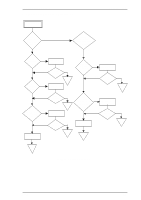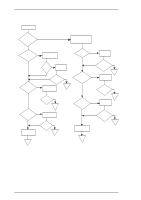Epson 2070 Service Manual - Page 125
Table 5-3 Motor Test Points, Table 5-4 Indicators and Buzzer, 2.3 Motors
 |
UPC - 010343812277
View all Epson 2070 manuals
Add to My Manuals
Save this manual to your list of manuals |
Page 125 highlights
LQ-2070 Service Manual 5.2.3 Motors Table 5-3 Motor Test Points Troubleshooting Motor Connector Number CR Motor CN11 PF Motor CN10 Common Pin Number Test Pin Number 5 1, 2, 3, 4 - 1, 2, 3, 4 Test Method (Set Meter to Ohms. Disconnect Motor from Main Board after the Printer is Powered off.) Place one lead on pin 5 and the other lead on each of 4 test pins. Place one lead on pin 1 and other lead on pin 3. Place one lead on pin 2 and other lead on pin 4. Meter Reading 2.7 Ω ± 10 % (at 25° C, 77° F) 16 Ω ± 10% (at 25° C, 77° F) 5.2.4 Error Codes with Indicators and Buzzer Table 5-4 Indicators and Buzzer Error Condition Indicator ^ Pause Paper Out Tear Off / Bin Condensed Font Paper Out On On - - - Paper Jam Head Hot Release Lever Error On Blinks On Blinks - - - Blinks - - - - - - - Fatal Error Blinks Blinks Blinks Blinks f 1: r indicates that the beep sounds for 100 ms with an interval of 100 ms. q indicates that the beep sounds 500 ms with an interval of 100 ms. Blinks Buzzer f1 ^ r×3 q×5 - q×5 q×5 Rev.A 5-3