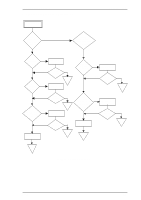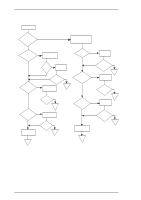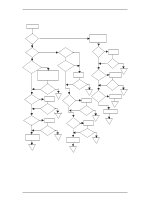Epson 2070 Service Manual - Page 126
UNIT LEVEL TROUBLESHOOTING, Table 5-5. Symptoms and Problem Descriptions
 |
UPC - 010343812277
View all Epson 2070 manuals
Add to My Manuals
Save this manual to your list of manuals |
Page 126 highlights
Troubleshooting LQ-2070 Service Manual 5.3 UNIT LEVEL TROUBLESHOOTING You may be able to identify the defective unit just from the symptom displayed. The table below provides the symptoms for a number of failures. Once you identify the problem, refer to the flowchart listed in the right-hand column of the table below to determine the cause of the problem. Table 5-5. Symptoms and Problem Descriptions Symptom Abnormal CR Operation Abnormal Paper Feed Abnormal Control Panel Operation Abnormal Printing Problem Description Flowchart No. • Carriage does not move at all. • When the printer is powered on, the CR moves away from home position after a moment and stops. All indicator LEDs on the control panel blink. Flowchart 1 • Paper does not feed at all. Flowchart 2 • When the printer is powered on, paper is ejected Flowchart 2-1 automatically. • When paper is loaded, it is ejected automatically and then the printer indicates "Ready." • Control panel indicator LEDs do not light. • Operate button does not work. • Panel buttons do not operate. Flowchart 3 • No image is printed. • Faulty printing - some dots are not printing. Flowchart 4 5-4 Rev. A