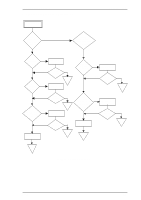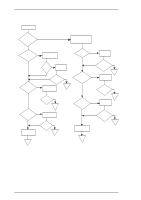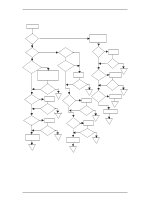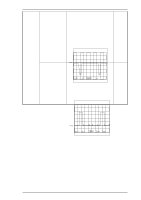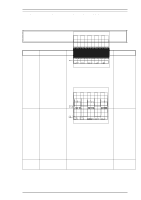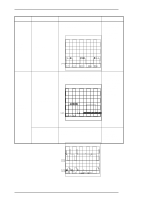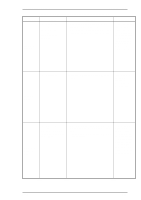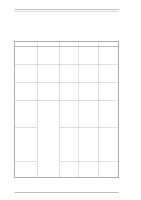Epson 2070 Service Manual - Page 134
Table 5-6. Repairing the C166 PSB/PSE Board Assembly Continued, Cause, Checkpoint, Solution
 |
UPC - 010343812277
View all Epson 2070 manuals
Add to My Manuals
Save this manual to your list of manuals |
Page 134 highlights
Troubleshooting LQ-2070 Service Manual Table 5-6. Repairing the C166 PSB/PSE Board Assembly (Continued) Problem The 35 V and 5 V lines are not output when the printer is powered on. ^ Cause Q32 is dead. Q31 is dead. Checkpoint Check that the resistance between the collector and emitter is infinite. Solution Replace the Q32. Check that the resistance between the source and drain is infinite. Check the voltage waveform at pin 8 of IC51. The voltage waveform is as follows: Replace the Q31. Replace IC51. The +5 V line is not output. IC51 is dead. Q51 is dead. Check the voltage at pin 12 of IC51. Check the voltage waveform between emitter and collector of Q51. Replace Q51. ^ ^ The PWDN signal is constantly HIGH. L51 is short. IC52 is dead. Check the resistance between both terminals of L51 Check whether the voltage of pin 6 is more than 1.3 V or not. If the voltage is more than 1.3 V, IC52 is dead. Replace L51. Replace IC52. 5-12 Rev. A