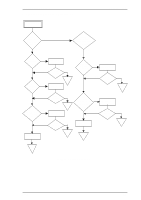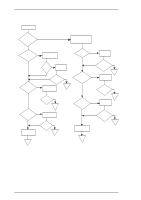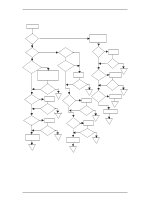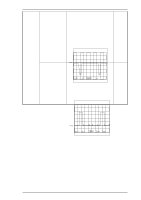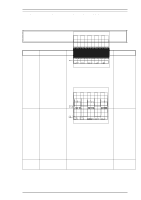Epson 2070 Service Manual - Page 130
Abnormal Control Panel Operation, Flowchart 3
 |
UPC - 010343812277
View all Epson 2070 manuals
Add to My Manuals
Save this manual to your list of manuals |
Page 130 highlights
Troubleshooting 3. Abnormal Control Panel Operation LQ-2070 Service Manual START Dose NO the Operate button turn power on and off? YES Do the control panel NO Check them using buttons function a multimeter. OK? YES Are NO they OK? Replace the PNL board. Check the Operate button on the control panel using a mutometer. Is the NO Operate button OK? YES NO Is the NO FFC connected correctly ? YES Check NO the FFC using a multimeter. Is it OK ? YES NO Replace the C186 MAIN board. YES NO Is the problem YES connected ? Connect the cable correctly. END YES Is the NO FFC connected correctly? YES Is the YES problem corrected? END Replace the FFC. Check NO pin19 of the FFC. Is it OK? YES NO Is the YES problem corrected? END Replace the C166 PSB/PSE board. END END Replace the PNL board. Is the YES problem corrected ? END Connected the cable correctly. Is the YES problem corrected ? END Connected the cable correctly. Is the YES problem corrected ? END Figure 5-5 Flowchart 3 5-8 Rev. A