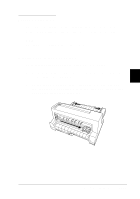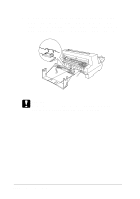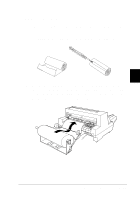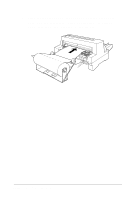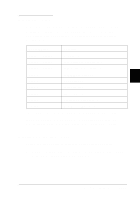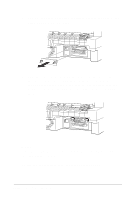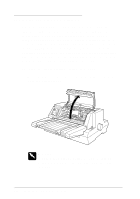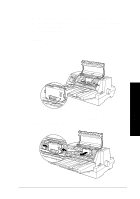Epson LQ 670 User Manual - Page 108
Interface Cards, Installing an interface card
 |
View all Epson LQ 670 manuals
Add to My Manuals
Save this manual to your list of manuals |
Page 108 highlights
Interfa ce Cards You can u se op tional interface card s to su p p lem ent you r p rinter's bu ilt-in p arallel interface. The EPSON interface card s below are com p atible w ith you r p rinter. (N ot all interfaces are available w orld w id e.) Model number Ca rd type C82305V / C82306V Se ria l interfa c e C82307V / C82308V 32KB intellig ent seria l inte rfa c e C82310V / C82311V 32KB intellig ent p a ra lle l interfa c e C 82313V 32KB IEEE-488 interfa c e 5 C 82314V Co a x inte rfa c e C 82315V Tw ina x interfa c e C 82331V Etherne t inte rfa c e C 82345V IEEE-1284 p a ra llel inte rfa c e C 82346V Multi Protoc o l Ethe rnet interfa c e The a sterisk (V) is a sub stitute fo r the la st d ig it, whic h va ries b y c ountry. If you are not su re w hether you need an op tional interface or w ou ld like to know m ore abou t interfaces, contact you r d ealer. Insta lling a n interfa ce ca rd Follow the step s below to install an op tional interface card . 1. Make su re the p rinter is tu rned off. Unp lu g the p rinter 's p ow er cord and d isconnect the interface cable. Using Printer Options 5-19