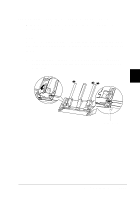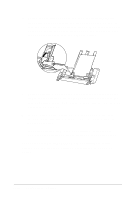Epson LQ 670 User Manual - Page 97
Slide the center support midway between the paper guides., to lock the paper guide in place. Next
 |
View all Epson LQ 670 manuals
Add to My Manuals
Save this manual to your list of manuals |
Page 97 highlights
3. Slid e the right p ap er gu id e so that its ed ge is even w ith the gu id e m ark on the cu t-sheet feed er and p u sh back the lever to lock the p ap er gu id e in p lace. N ext, slid e the left p ap er guid e to rou ghly m atch the w id th of your paper. g uid e m a rk 4. Slid e the center su p p ort m id w ay betw een the p ap er gu id es. 5-8 Using Printer Options

3.
Slide the right paper guide so that its edge is even with the
guide mark on the cut-sheet feeder and push back the lever
to lock the paper guide in place. Next, slide the left paper
guide to roughly match the width of your paper.
4.
Slide the center support midway between the paper guides.
guide mark
5-8
Using Printer Options