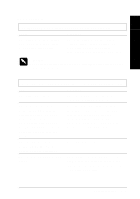Epson LQ 670 User Manual - Page 128
your continuous paper., The printer prints on or too far away from the perforation
 |
View all Epson LQ 670 manuals
Add to My Manuals
Save this manual to your list of manuals |
Page 128 highlights
The top-of-form position of your continuous paper varies w hen you print several pages. Cause What to do The paper size setting in your ap p lication or the p rinter d river m ay not m atch the size of the paper you are using. Check the paper size setting in your ap p lication or the printer driver. The p rinter's p age length setting may not m atch the size of the paper you are u sin g. Check the "Page length for tractor" setting u sing the p rinter's d efau lt-setting m od e or the EPSON Rem ote! u tility. See "Using the Defau lt-Setting Mod e" in Chap ter 4, or "Using the EPSON Rem ote! p rinter utility" in Chapter 2. You r p ap er m ay be too heavy. Make su re that the w eight of you r p ap er is w ithin the sp ecified range. See the continu ou s p ap er sp ecifications in Ap p end ix A. The printer prints on (or too far aw ay from) the perforation of your continuous paper. Cause The tear-off position is set in co r r ect ly . What to do Ad ju st the tear-off p osition u sing the LF/ FF or Lo a d / Eje c t bu tton. See "Ad ju sting the tear-off p osition" in Chap ter 3. The paper size setting in your ap p lication or the p rinter d river m ay not m atch the size of the paper you are using. Check the paper size setting in your ap p lication or the printer driver. 7-12 Troubleshooting