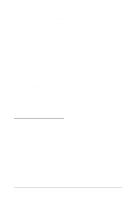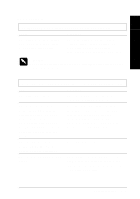Epson LQ 670 User Manual - Page 126
Paper Out, Pa use, Load/ Eject, Continuous paper
 |
View all Epson LQ 670 manuals
Add to My Manuals
Save this manual to your list of manuals |
Page 126 highlights
When the printer ejects the paper, the Pa per Out light flashes and the Pa use light comes on. Cause What to do The p rinter has not fu lly ejected you r p ap er. Rem ove the p ap er by hand ; the Pa p er Out light goes ou t. If you are p rinting a m u ltip le-p age d ocu m ent, insert a new sheet of paper into the p ap er gu id e. The Pa use light goes ou t and the p rinter autom atically loads the paper and resum es printing. Continuous paper The printer does not load continuous paper. Cause The paper release lever is set to the single-sheet position. What to do Set the p ap er release lever to the tractor p osition. See "Setting the p ap er release lever" in Chap ter 3. The p ap er has com e off the tractor. Reattach the p ap er to the tractor as d escribed in "Load ing continu ou s p ap er w ith the tractor" in Chapter 3. When you send data or press the Load/ Eject button, the platen rotates but the printer does not feed the paper. Cause The paper release lever is set to the single-sheet position. What to do Move the paper release lever to the tractor p osition. The p ap er has com e off the tractor. Reattach the p ap er to the tractor as d escribed in "Load ing continu ou s p ap er w ith the tractor" in Chapter 3. The p ap er has been fed back Press the Loa d / Ejec t bu tton to load to the stand by position. the paper. 7-10 Troubleshooting