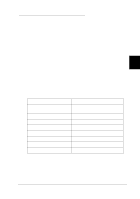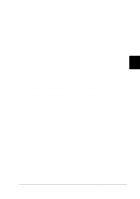Epson LQ 670 User Manual - Page 79
Condensed, Te a r O ff/ Bin, The typestyle samples on the control panel are meant as guides only
 |
View all Epson LQ 670 manuals
Add to My Manuals
Save this manual to your list of manuals |
Page 79 highlights
Font Dra ft Ro ma n Sa ns Se rif Courie r Prestig e Sc rip t O C R-B* Ora tor* Ora tor-S* Sc rip t C* Ro ma n T* Sa ns Se rif H* Sa mple * If o ne of the se fonts is sele c te d , a ll thre e Font lig hts o n the c ontrol p a nel a re on to ind ic a te tha t the c urre nt font w a s se t in the d efa ult-se tting m od e o r the EPSON Rem ote! utility. N o t e: The typestyle samples on the control panel are meant as guides only; printed results may differ slightly. Cond ensed Press this bu tton to p rint cond ensed characters. Press it again to retu rn to p rinting norm al characters. Tea r Off/ Bin Press this bu tton to m ove continu ou s p ap er to the tear-off p osition. Press it again to m ove the next p age to the top -of-form p osition . 4-6 Using the Control Panel