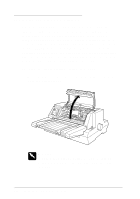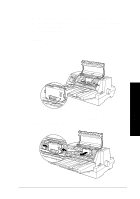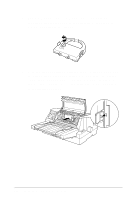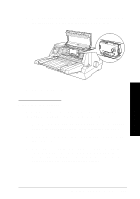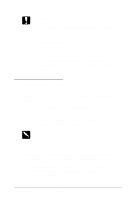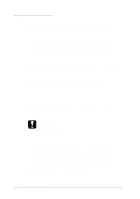Epson LQ 670 User Manual - Page 115
Cleaning the Printer
 |
View all Epson LQ 670 manuals
Add to My Manuals
Save this manual to your list of manuals |
Page 115 highlights
6. Tu rn the ribbon-tightening knob again to rem ove any slack in the ribbon and to m ake su re the ribbon m oves freely. 7. Close the p rinter cover. 6 Ma intena nce Cleaning the Printer To keep you r p rinter op erating at its best, you should clean it thorou ghly several tim es a year. Follow these step s: 1. Turn off the printer and remove any paper as w ell as the paper gu id e. If an op tional cu t-sheet feed er is installed , rem ove it. 2. Use a soft bru sh to carefu lly bru sh aw ay all d u st and d irt from the other case. 3. If the ou ter case and the p ap er gu id e are still d irty or d u sty, clean them w ith a soft, clean cloth d am p ened w ith m ild d etergent d issolved in w ater. Keep the p rinter cover closed to prevent w ater from getting inside the printer. M aintenance and Transportation 6-5