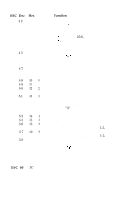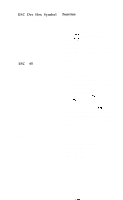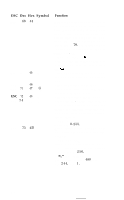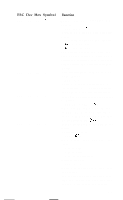Epson LX-80 User Manual - Page 102
ESC Dec, ESC 60, Function, Turns underline mode ON. Format
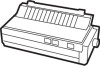 |
View all Epson LX-80 manuals
Add to My Manuals
Save this manual to your list of manuals |
Page 102 highlights
ESC Dec Hex Symbol ESC 4 2 2A ::. ESC 4 5 2D - ESC 4 7 2F ESC 4 8 30 0 ESC 4 9 31 1 ESC 5 0 32 2 ESC 5 1 33 3 ESC 5 2 ESC 5 3 ESC 5 6 ESC 5 7 ESC 5 8 34 4 35 5 38 8 39 9 3A ESC 60 3C < Function Turns graphics mode ON. Format: E S C "v' m nl n 2 followed by n data numbers, where n = total number of dot columns, nl = n MOD 256, n2 = INT (n/256), m selects mode O-6. See Chapter 9 for modes. Turns underline mode ON. Format: ESC "-" n where n toggles underline on and off: 0 turns it OFF, 1 turns it ON. Selects a vertical tab channel. Format: ESC "/" n where n = 0-7. Sets line spacing to 1/8-inch (9-dot). Sets line spacing to 7/72-inch (7-dot). Returns line spacing to the default of 1/6-inch (12-dot). Sets line spacing to n/216-inch (1/216-inch is 1/3-dot). Stays on until changed. Format: ESC "3" n where n = O-255. Turns italic mode ON. Turns italic mode OFF. Disables the paper-out sensor. Can also be disabled with DIP switch l-5. Enables the paper-out sensor. Can also be enabled with DIP switch l-5. Copies the ROM character set to RAM. Format: E S C " :" nl n 2 n 3 where nl, n2, and n3 are all 0. They are included for future expansion. The RAM character set must be activated with ESC "%". Turns one-line unidirectional mode ON. Prints each line from left to right. B-4