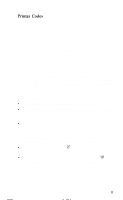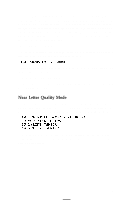Epson LX-80 User Manual - Page 41
CHAP 5-LX-80 FEATURES, Demonstration Programs
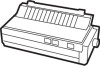 |
View all Epson LX-80 manuals
Add to My Manuals
Save this manual to your list of manuals |
Page 41 highlights
Chapter 5 LX-80 Features Beginning with this chapter we describe many of the printing fea- Demonstration Programs Along with our discussion and examples of the LX-80 features, we include demonstrations in the BASIC programming language so that you can see these features in action. Although we know that you will probably not do much of your printing using BASIC, we chose it for our demonstrations because most computer systems include some form of BASIC, so our examples are ones that almost every one of you can try. You don't need to know anything about BASIC to type in and run these programs. Just check your BASIC manual to see how to load BASIC in your computer and how to run a program. As you run the programs (or even as you read the explanations and look at the printed examples), you learn how the LX-80 responds to the messages your computer sends it by printing letters, numbers, symbols, and graphics in various print modes. Even if you never use BASIC again, you will know the capabilities of your printer, capabilities that can often solve your printing problems. For example, if you need a special symbol, such as the Greek character Z:, you will know that you can turn to the chapter on user-defined characters and create such a character. 35