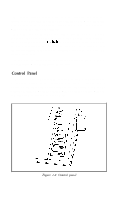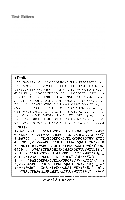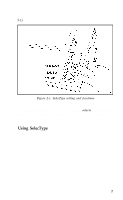Epson LX-80 User Manual - Page 23
CHAP 2-SELECTYPE, Choosing Print Modes
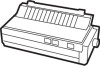 |
View all Epson LX-80 manuals
Add to My Manuals
Save this manual to your list of manuals |
Page 23 highlights
Chapter 2 SelecType At the end of the introduction you saw samples of the typestyles available on your LX-80. In this chapter you'll learn how Epson's SelecType feature puts the most-used print modes at your fingertips. With a few taps on the panel buttons of the LX-80, you can change your printing from $:ll~~, i!+, 1") (I:/ cl r' (:I j, r) (:.:I.. 1, Et! ..' !:I;. 't;, r j, 1.: (
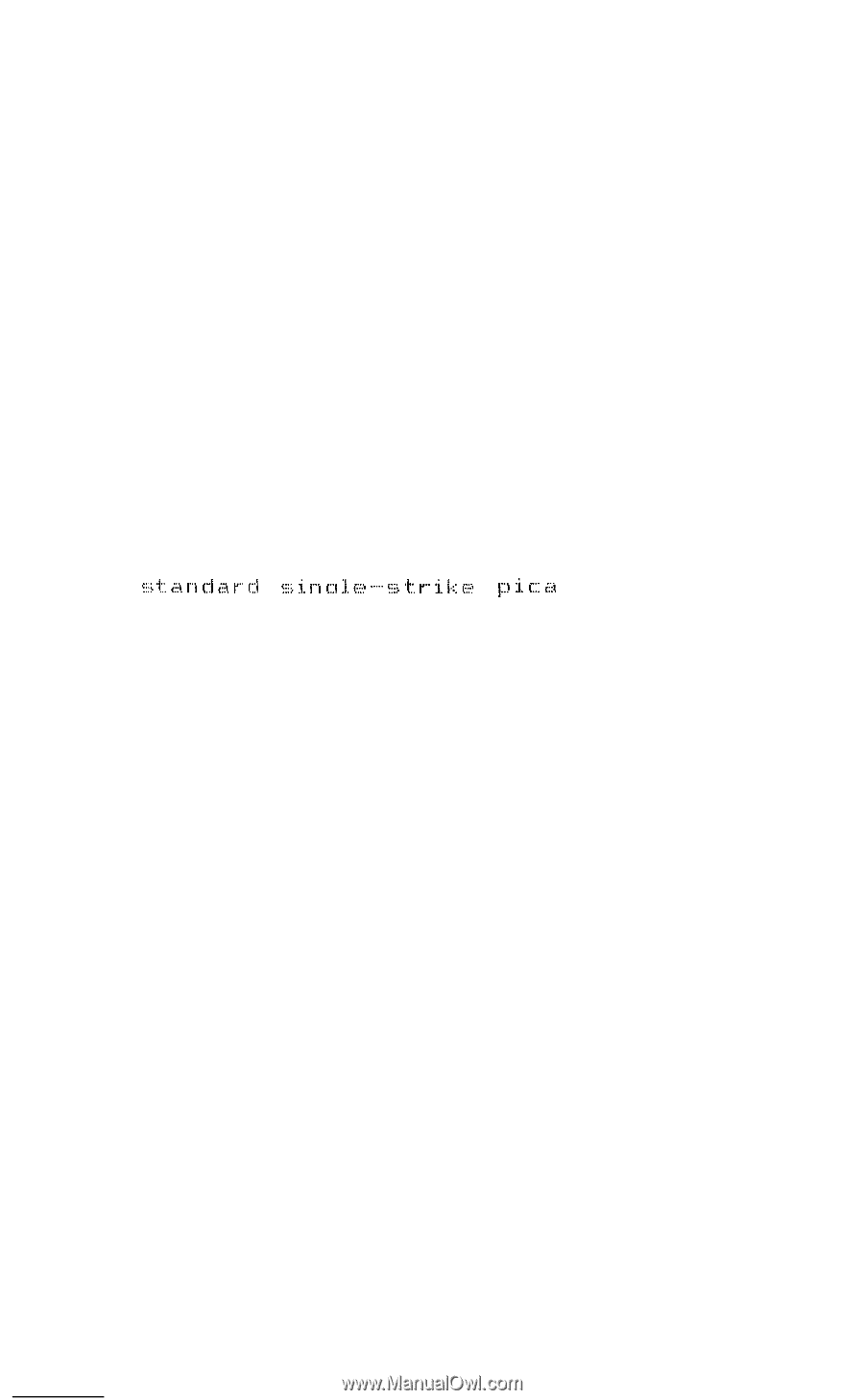
Chapter 2
SelecType
At the end of the introduction you saw samples of the typestyles
available on your
LX-80.
In this chapter you’ll learn how Epson’s
SelecType feature puts the most-used print modes at your fingertips.
With a few taps on the panel buttons of the LX-80, you can change
your printing from
$:ll~~,
i!+,
1”)
(I:/
cl
r’
(::I
<ii>
j,
r)
(::I
11,
Et!
....
’
!:I;.
‘t;,
r
j,
1.::
(<;$
. . .
1::)
j,
<:I
fi
to the more detailed
Near Letter
Quality (NLQ) mode
or any of several other possibilities.
Choosing Print Modes
The LX-80 printer’s many print modes give you a great choice of
width, weight, and style of characters. You can activate these modes
in several different ways, depending on your needs and the capabili-
ties of your software. The most common ways include placing print-
ing codes in your document, using a programming language such as
BASIC, and giving print commands as part of the printing instruc-
tions for your software.
Often the SelecType feature is the easiest way to choose print
modes on the LX-80. This feature changes the function of the three
buttons on top of your printer-ON LINE, FF, and LF. After turn-
ing on the SelecType mode, you can use the buttons to choose one or
more of six separate functions. The functions include five typestyles
and a reset code.
15