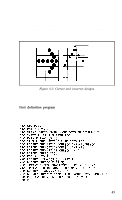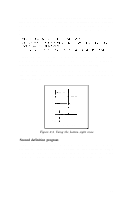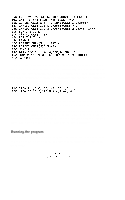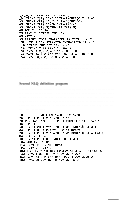Epson LX-80 User Manual - Page 72
some practice using it., calculation of data numbers. The process is not difficult once you get
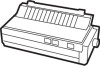 |
View all Epson LX-80 manuals
Add to My Manuals
Save this manual to your list of manuals |
Page 72 highlights
2 1 128 64 32 16 8 4 64 I I I I 1 I J 1 2 3 4 5 6 7 8 9 10 1112 Figure 8-5. Grid for NLQ characters On this grid you can use any numbered line or space. As you can see, that includes the bottom line and the line on the right side. You should remember to leave one or two columns blank for space between characters, however. Each NLQ character definition requires 36 data numbers. Therefore, each vertical column must be divided into three sections for the calculation of data numbers. The process is not difficult once you get some practice using it. Figure 8-6 shows a single column to make clear how the data numbers are calculated. Notice that in designing NLQ characters we suggest using circles instead of dots to make it easier to keep track of overlapping dots. 68