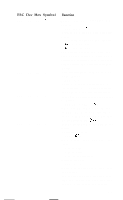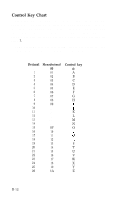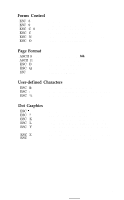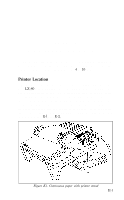Epson LX-80 User Manual - Page 112
Print Enhancement, Mode and Character-Set Selection, Special Printer Features, Line Spacing, ESC R
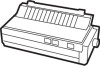 |
View all Epson LX-80 manuals
Add to My Manuals
Save this manual to your list of manuals |
Page 112 highlights
Print Enhancement ESC "SO" ESC "S1" ESC "T" ESC "-0" ESC "-1" Turns superscript mode ON. Turns subscript mode ON. Turns either script mode OFF. Turns underline mode OFF. Turns underline mode ON. Mode and Character-Set Selection ESC "!" ESC "4" ESC "5" ESC "@" ESC "R" ESC "m" Master select. Turns italic mode ON. Turns italic mode OFF. Reset code. Selects an international character set. Selects and cancels special graphics characters. Special Printer Features ASCII 8 ESC 25 ESC "

Print Enhancement
ESC “SO”
Turns superscript mode ON.
ESC
“S1”
Turns subscript mode ON.
ESC “T”
Turns either script mode OFF.
ESC “-0”
Turns underline mode OFF.
ESC “-1”
Turns underline mode ON.
Mode and Character-Set Selection
ESC “!”
ESC “4”
ESC “5”
ESC “@”
ESC R
ESC
“m”
Master select.
Turns italic mode ON.
Turns italic mode OFF.
Reset code.
Selects an international character set.
Selects and cancels special graphics characters.
Special Printer Features
ASCII 8
ESC 25
ESC <
Turns one-line unidirectional mode ON.
ESC U0
Turns continuous unidirectional mode OFF.
ESC U1
Turns continuous unidirectional mode ON.
ESC s0
Returns to normal speed.
ESC s1
Turns half-speed mode ON.
Backspaces.
Enables and disables the optional cut-sheet
feeder.
Line Spacing
ESC 0
ESC 1
ESC 2
ESC A
n
ESC
3
n
ESC “J” n
Sets line spacing to 1/8-inch.
Sets line spacing to 7/72-inch.
Sets line spacing to 1/6-inch (default).
Sets line spacing to n/72-inch.
Sets line spacing to n/216-inch.
Produces an immediate one-time line feed of
n/216-inch without a carriage return.
C-2