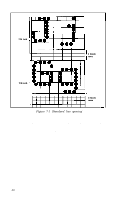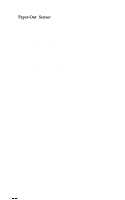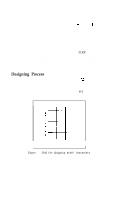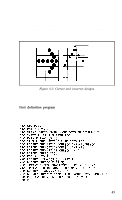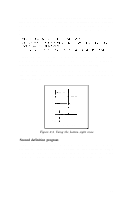Epson LX-80 User Manual - Page 64
Paper-Out Sensor, DIP switches described in Appendix D. Then you can print to
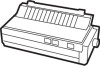 |
View all Epson LX-80 manuals
Add to My Manuals
Save this manual to your list of manuals |
Page 64 highlights
Paper-Out Sensor Under the platen (the black roller) of your LX-80 printer is a small switch that senses whether or not paper is in the printer. When the end of the paper passes this switch, it sends a signal that sounds the beeper and stops your printing. This saves wear on your print head, ribbon, and platen, but because of the distance between the switch and the print head, it stops the printing about 2 inches from the end of the page. Therefore, if you use single-sheet paper in your LX-80, you can't print on the last 2 inches of each page without an adjustment. For most computer systems, you merely send the printer an ESCape "8" to deactivate the paper-out sensor or change one of the DIP switches described in Appendix D. Then you can print to the end of the page with single-sheet paper. Some systems, however, ignore the ESCape code and the DIP switch setting. If ESCape "8" or the DIP switch setting does not solve this problem for you, see Appendix F for other solutions. 59