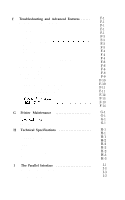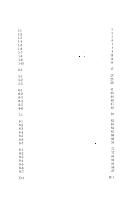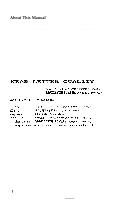Epson LX-80 User Manual - Page 5
Design Your Own Graphics, Near Letter Quality Mode - paper
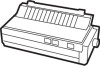 |
View all Epson LX-80 manuals
Add to My Manuals
Save this manual to your list of manuals |
Page 5 highlights
9 Introduction to Dot Graphics Dot Patterns Print Head Graphics Mode Pin Labels First Graphics Program Multiple-Line Exercise Density Varieties Reassigning Code Column Reservation Numbers WIDTH Statements Design Your Own Graphics Graphics Programming Tips Semicolons and command placement String variables Graphics and low ASCII codes Appendixes A ASCII Codes and Character Fonts . . Special Graphics Characters Draft International Characters B Control Codes in Numeric Order . . . . . Control Key Chart C Control Codes by Function Near Letter Quality Mode Character Width (Pitch Character Weight Print Enhancement Mode and Charcter-Set Selection Special Printer Features Line Spacing Forms Control Page Format User-defined Characters Dot Graphics D The DIP Switches E Using the Optional Tractor Unit . . . . . Printer Location Tractor Unit Installation Loading Continuous Paper 73 74 75 75 76 78 78 80 81 81 82 83 86 86 88 89 A-1 A-3 A-5 B-1 B-12 C-1 C-1 C-1 C-1 C-2 C-2 C-2 C-2 C-3 C-3 C-3 C-3 D-1 E-1 E-1 E-2 E-4